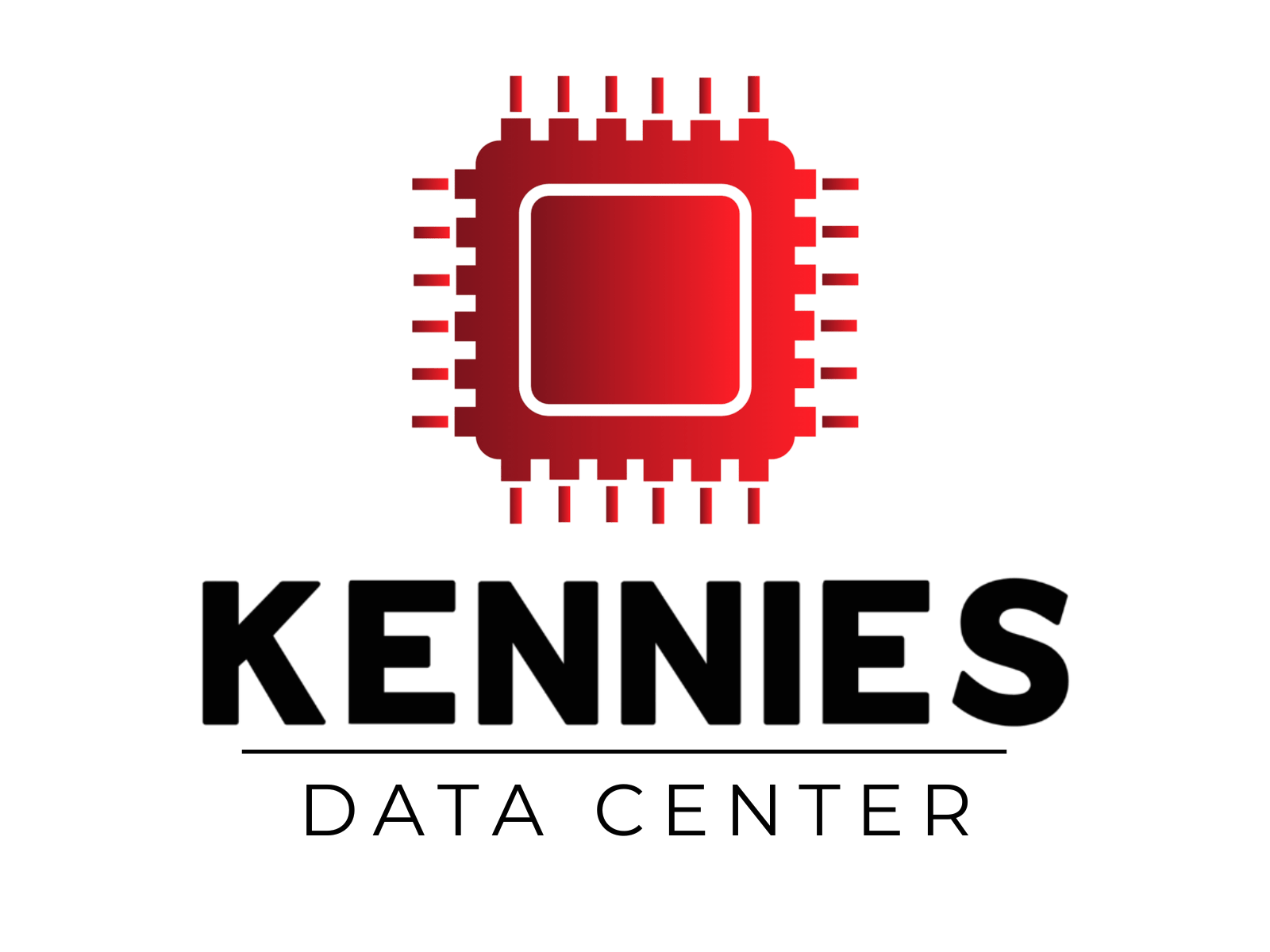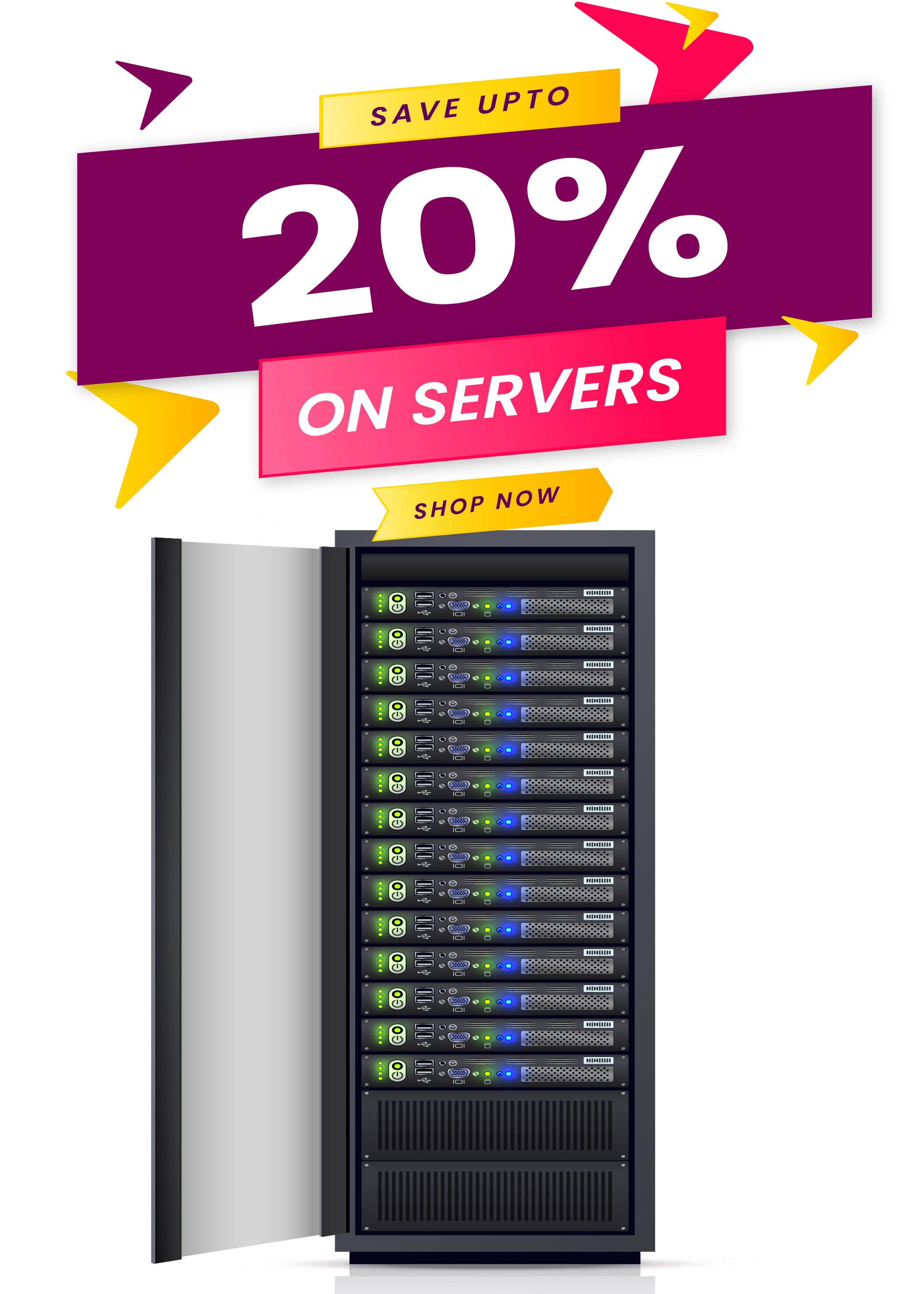- Services
Interactive Mega Menu Managed Dedicated ServerSecure & managed hosting for your projects.Windows Dedicated ServerPerformance-optimized Windows hosting.Linux Dedicated ServerReliable and secure Linux server options.Bare Metal ServerFull hardware access with no virtualization.Dedicated Server RentalShort/long-term server rental plans.Server MigrationSeamless server transitions made easy.NVMe HostingUltra-fast hosting with NVMe SSD drives.Windows Cloud HostingFlexible and powerful Windows-based cloud solutions.Linux Cloud HostingReliable Linux cloud environments for developers.Managed Cloud HostingFully managed cloud services with expert support.Virtual Machine HostingRun scalable VMs in secure cloud environments.Cloud BackupSecure data backups to the cloud.Acronis Backup SolutionsAdvanced data protection and recovery tools.GPU Cloud Server IndiaHigh-performance GPU-powered cloud servers.Public Cloud HostingCost-effective, scalable public cloud solutions.Virtual Private CloudIsolated and secure virtual cloud environment.Forex VPS HostingLow latency VPS hosting ideal for trading platforms.Managed VPS HostingLet our team manage and maintain your VPS servers.Linux VPS HostingSecure and high-performance Linux VPS environments.Windows VPS HostingFast and reliable Windows-based virtual private servers.Ubuntu VPS HostingRun Ubuntu-based applications on dedicated VPS.VPS Hosting Demo & TrialExperience our VPS hosting with a free trial demo.MS Email Exchange ServerEnterprise-grade Microsoft Exchange email hosting.Office 365 Mail Server HostingCloud-hosted email with Office 365 integration.Zimbra Email Server HostingOpen-source Zimbra email servers for your business.Corporate Email SolutionsProfessional email solutions for enterprises and teams.cPanel Cloud HostingManage hosting and emails via cPanel in the cloud.Magento HostingRobust and optimized hosting for Magento stores.Private Cage ColocationSecure private cage setups for your servers in datacenters.Single Unit Colo ServerAffordable colocation for single server units with full access.Colocation Server CabinetsFull and half rack colocation cabinets for large deployments.Rent A Rack SpaceFlexible rack space rental options for your growing needs.AI-Ready Data CenterOptimized infrastructure for AI workloads and high compute needs.Data Center NoidaState-of-the-art data center with strategic NCR connectivity.DataCenter MohaliReliable data center solutions in Mohali for North India operations.DataCenter GhaziabadHigh availability and security with robust infrastructure in Ghaziabad. - Server Colocation
- Platform
- ERP Solutions
- Data Center
- About Us
- Resources
- Log In
Tally On Cloud Hosting
Trusted Tally on cloud hosting provider
By advanced technology of Tally On Cloud Hosting, you can access your Tally account securely from anywhere, at any time, and on any device, regardless of the operating system. Experience unparalleled security, stability, privacy, and reliability with Kennies Cloud services.
Get in touch
Are you trying to find easy access, at any time and from any place to your accounting details? Then run the well-known Tally Software on cloud hosting. Tally Cloud services is revolutionizing the field of business management. Our Tally Cloud Hosting helps businesses develop and streamline operations with unwavering flexibility, scalability, and consistency.
Discover Tally Cloud hosting potential and use it as a means to achieve flawless business operations in the digital age. Enjoy the constant ease of having access to your Tally Software from any location at any time with only an internet connection. Grasp the flexibility of cloud-based solutions that are tailored to your needs.
With Tally on Cloud, your company has consistent scalability that allows it to easily adjust to your growth strategy without sacrificing performance. Leverage the power of multi-tenancy support to manage several entities under one roof effortlessly. Integrate your Tally Software workflows over the Cloud in a seamless manner.
With Tally cloud hosting comprehensive audit trails and automated workflows, you can ensure compliance readiness and support regulatory adherence at every stage. Personalized dashboards that are designed to highlight important indicators and promote well-informed decision-making can provide insightful information. Increase mobile accessibility to make it easier for your team to communicate.
With Tally on Cloud, you can take your company to new heights where innovation and dependability impact and success know no limits. Join the innumerable companies across the globe that have embraced the accounting and management solutions of the future. As it guides you towards efficiency, growth, and prosperity, increases productivity, and elevates team communication through real-time access and data synchronization, let Tally on Cloud hosting be your progress partner.
How to backup Tally data on Cloud?
The importance of backing up Tally Data in Cloud cannot get overstated. Every financial entry, transaction, or report recorded in Tally erp software holds necessary information that is needed for auditing, decision-making, or legal compliance. While acquiring a reliable cloud backup of your Tally erp software data, assure that you acquire an accessible and accurate record of your financial history, even during unforeseen events or technical failures.
In today’s digital landscape, wherein data is the lifeblood of businesses, persuading the safety and security of necessary information is paramount. Being a Tally cloud user, you understand the necessity of maintaining accurate financial records and reports. However, have you ever thought about what would happen if your Tally data were to be lost or compromised? This is where the necessity of backing up your Tally data on the cloud comes into the picture.
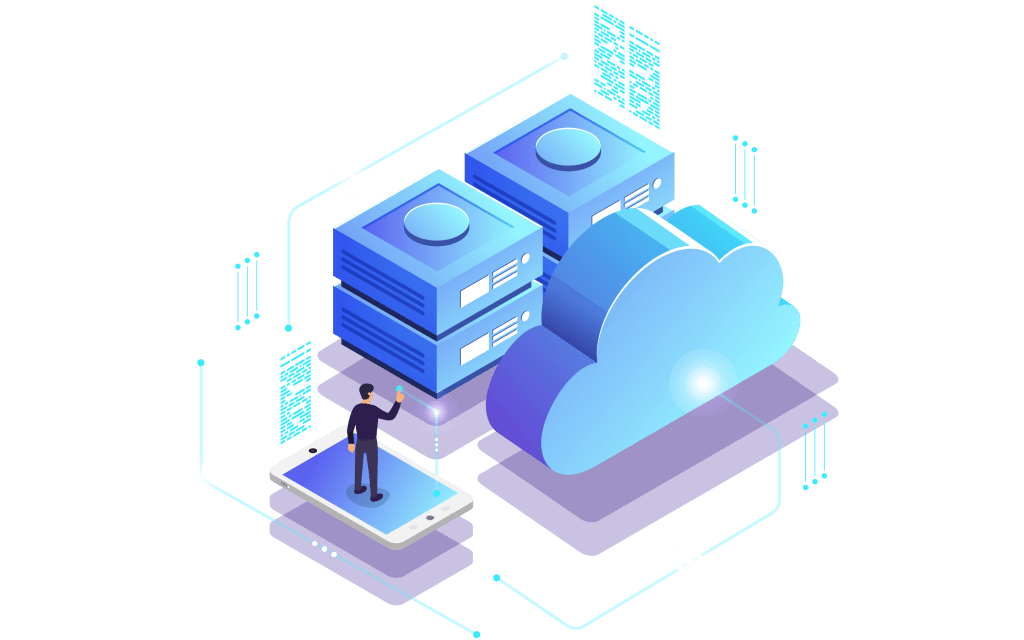
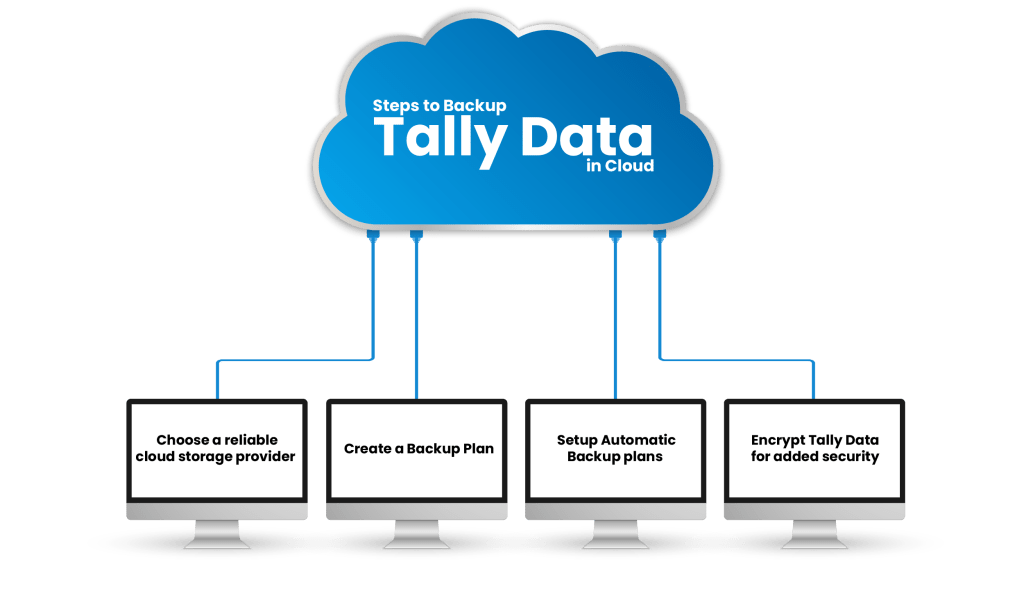
With online Tally Data on Cloud, all of your data gets stored securely in the cloud with automatic Tally data backups, wherein it can be easily managed and accessed anywhere with an internet connection.
Steps to Backup Tally Data in Cloud:-
- Step 1: Choose a reliable cloud storage provider
- Step 2: Create a Backup Plan
- Step 3: Setup Automatic Backup plans
- Step 4: Encrypt Tally Data for added security
Protect your business’s financial records, assure compliance, and secure your high-risk business. Embrace the power of cloud storage, and let your business cater to great heights. Utilizing Tally Data on Cloud.
How to configure tally on the cloud?
Follow a step-by-step procedure to configure Tally on Cloud:-
- Choose a reliable cloud service provider specializing in hosting Tally
- Select a suitable hosting plan based on your business needs
- Provide a virtual machine (VM) with important resources
- Install Tally software following the standard process
- Configure the Tally data directory for storing company data
- Set up remote access for users to interlink with Tally from anywhere, anytime
- Implement security measures for safeguarding Tally data and VM
- Establish regular backups and a disaster recovery plan
- Boost VM and Tally configuration settings for performance
- Thoroughly test and validate the Tally set up over the cloud before deployment
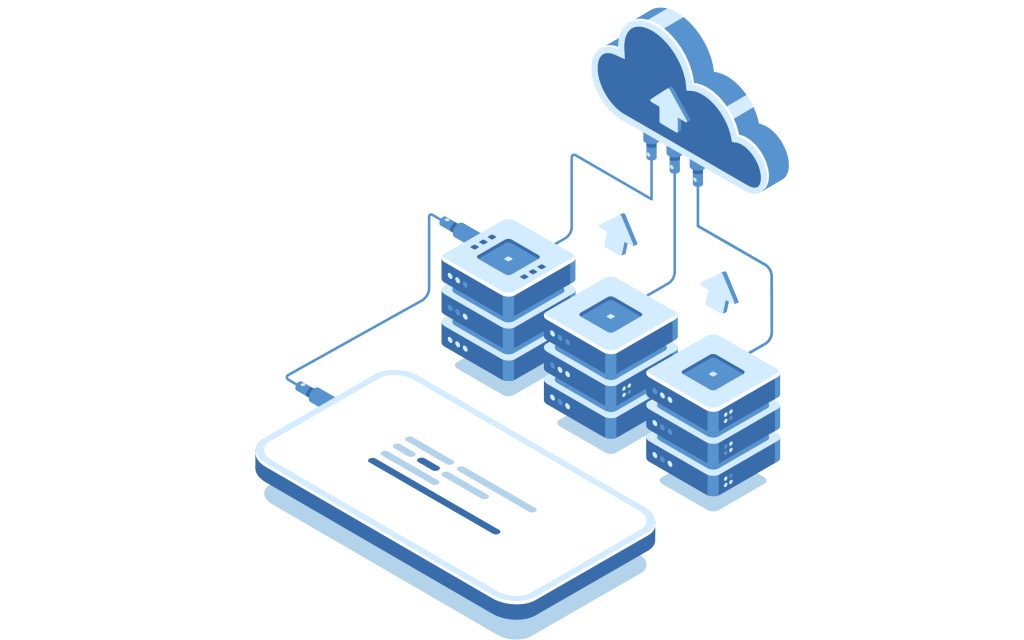
How to save tally files in the cloud?
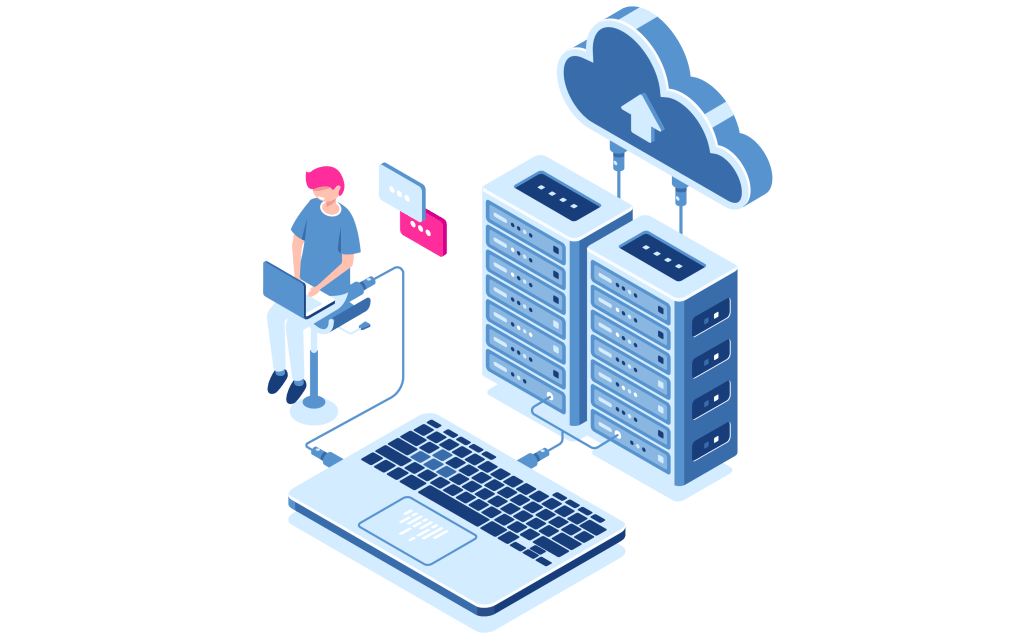
To save Tally files in the cloud, follow these steps:
- Select the right cloud storage provider compatible with Tally.
- Ensure to Install the cloud storage client application on your computer.
- Configure Tally to save data files directly to the designated folder within your cloud storage directory.
- Ensure that Tally is set up to automatically backup data files to the cloud at regular intervals.
- Verify that the cloud storage client is running and synchronized to ensure real-time updates and backups of Tally data files.
- Periodically check the cloud storage account to confirm that Tally files are successfully saved and backed up.
How to run Tally on the Cloud?
To use Tally in the cloud, you must:
- Select a cloud service provider that offers hosting options that are compatible with Tally.
- Set up a virtual machine (VM) on the cloud computing infrastructure.
- Use the regular installation procedure to install Tally software on the virtual machine.
- Set up the virtual machine’s remote access so users can use Tally from any location.
- Put security measures in place to safeguard the VM and the Tally data.
- Maintaining the Tally setup on the cloud for optimum performance and dependability requires regular monitoring.
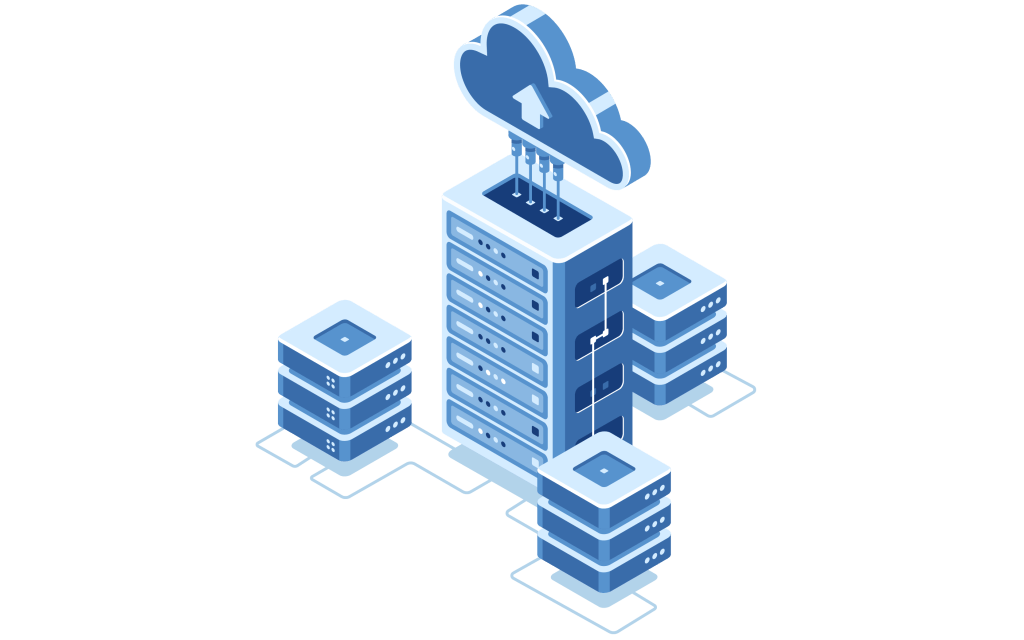
Technical Specifications Of Tally On Cloud Hosting
Host Unlimited Users
With Tally software on Cloud, an infinite number of users can access the tally application, regardless of the number of staff members in your accounts department. Tally on cloud server is a budget-friendly solution for firms with various branches looking out for a centralized tally that gets accessed from any location.
Maximum Uptime
Since our servers are supported by top-notch hosting infrastructure in Tier 3 data centers, there will never be any downtime. You may always access the tally application and the server’s data since Kennies guarantees that your Tally on Cloud Servers will remain 99.9% up and running at all times.
Administrative Rights
Kennies enables companies to efficiently and successfully manage resources and access restrictions for multiple users or renters. Tally on Cloud guarantees safe and optimal performance tailored to each tenant’s needs with clearly specified access rules and data segregation.
Data Encryption
To ensure confidentiality and integrity, all data that is transferred and stored in Tally on Cloud is encrypted using industry-standard encryption techniques. Data protection is vital for business management, so Kennies assures data security to store the Tally Data.
Scalable Storage
Businesses can dynamically assign and grow storage space as needed thanks to Tally on Cloud server is scalable storage choices. Tally uses cloud-based infrastructure to offer customizable, adaptable storage solutions to meet changing needs and increasing workloads.
Compliance Readiness
Kennies helps businesses feel secure about data security and privacy by being built to comply with industry standards and regulations. Tally on Cloud offers transparency and assurance with real-time monitoring and audit trails, freeing up organizations to concentrate on their core competencies.
Differentiate Between Tally Cloud VPS vs. Tally shared hosting
Both Tally cloud VPS and Tally shared hosting are types of Tally hosting that use multiple virtual servers on a physical server. The primary difference between the two is that Tally Cloud VPS provides each virtual server with its own resources, while Tally shared hosting makes all the virtual servers share the same resources. The main difference between these two Tally hosting are as follows
Features of Tally On Cloud Hosting
Customized Dashboard
Tally on Cloud offers individualized dashboards that are suited to each user's preferences, as well as useful visualizations and specially designed widgets for data analysis.
Real Time Collaboration
Kennies Tally on Cloud facilitates simultaneous access to data and real-time collaboration, allowing for smooth teamwork and decision-making. It increases business productivity by providing flawless access to data and features from any place.
Integration Capabilities
Kennies Tally on Cloud can perfectly integrate with third-party apps and services, allowing organizations to increase their functionality and streamline workflows. Tally on Cloud provides extensive integration features that allow it to seamlessly link systems and applications from third parties to organize workflows.
Audit Logs
To help with accountability and transparency for internal controls and regulatory compliance, Kennies Tally on Cloud keeps thorough audit logs of user actions and transactions.
Mobile Accessibility
Kennies Tally on Cloud mobile-friendly interfaces make it possible for users to complete tasks and access vital company information while on the road, which increases responsiveness and productivity.
Workflows
Kennies Tally on Cloud facilitates corporate processes and automated workflows, which lower the need for human interaction and simplify tasks for increased productivity.
How Tally on Cloud Service Can Uplift Your Business?
With the evolution and diversification of business, there has been a regular modification in its demands and dynamics. For this reason, the latest technologies are also advancing, which results in access to enterprise data and business applications from anywhere, any time, whether the business is small or medium-sized. Currently, many enterprises opt for cloud-based accounting software as it offers easy application access.
Tally on Cloud mainly runs the Tally accounting software on a cloud set-up instead of using it on local servers or systems. Being influenced by cloud computing technology, it remotely accesses and uses Tally software through a strong, reliable internet connection. It keeps a keen eye on records and accounting books and is very user-friendly.
What Our Client Says?
Tally on Cloud has transformed the way we manage our business. The remote accessibility and scalability have allowed us to boost our operations impeccably, and the support team has been extraordinary in addressing our requirements.
Akshya verma
Tally On Cloud Hosting FAQs
What is Tally on Cloud?
Moving Tally to the Cloud would be beneficial for your organization. With Tally on Cloud, you can eliminate maintenance problems from your tally application. All of your data is protected for recognition on the virtual platform Tally on Cloud.
How are disaster recovery and data backup handled in Tally on Cloud?
Data backup and disaster recovery in Tally on Cloud are managed by KenniesIT. To guarantee data availability and integrity, regular automatic backups of all tally data on cloud are carried out. Strong disaster recovery procedures are also in place to lessen the effects of any unplanned occurrences or interruptions.
Is there a way to combine Tally on Cloud with current software systems?
Yes, Tally on Cloud is made to flawlessly interface with a wide variety of commercial software programs already in use. Tally on Cloud facilitates seamless data management and workflow optimization by supporting interoperability across accounting applications, CRM platforms, and inventory management systems.
In what ways does Tally on Cloud ensure adherence to industry rules and guidelines?
Tally on Cloud ensures adherence to strict security protocols, data protection laws, and regulatory requirements, all while maintaining compliance with industry rules and standards. GDPR, HIPAA, PCI DSS, and other data protection, privacy, and security laws must be complied with to do this.
What kind of assistance do users of Tally on Cloud offer?
Users of Tally on Cloud have access to a variety of support channels, including email help, live chat, knowledge base articles, FAQs, online documentation, and phone support. In addition, committed support teams are on hand to help users with any questions they may have or technological problems they may have.
Is training needed to use the Tally Server?
When using Tally Server, it helps to be familiar with Tally Software. To fully utilize Tally Server's sophisticated capabilities and operations, however, specialized training is necessary.
What are the advantages of Kennies Tally on Cloud?
There are several advantages to installing Tally software on each local workstation while using Kennies Tally on Cloud. You can have your configuration file and customization with Tally on Cloud. You don't need to worry about anything because Tally on Cloud handles all server and hardware maintenance, administration, and security. Your centralized Tally data is safe and secure from any internal and external data threats thanks to multi-layer protection.
Can I run a server in the cloud with Kennies Cloud?
Yes, of course. Kennies provides cloud hosting services, which consist of hosting applications and websites on a connected network of virtual and physical cloud servers, enabling flexibility and scalability.
Can I still work in Tally on Cloud if my Internet is not working?
No, You need a steady Internet connection to access Tally on Cloud.
Is Tally data secured on the Tally cloud?
Yes, your data is completely safe on Tally cloud. Only the authorized person will be able to access the data. Moreover, provisions are made for data theft and backup.
Is my data secure while using Tally on Cloud?
Yes, your data is completely encrypted when using Tally on Cloud. Cloud service providers implement different layers of security, including data encryption, regular backups, and advanced firewalls to defend against unauthorized access and data breaches. Furthermore, they often have disaster recovery plans in place to ensure your data remains safe and accessible even in unforeseen conditions.
Can I access Tally on Cloud on different devices?
Yes, Tally on Cloud enables you to access your data from any device with an Internet connection. This flexibility allows you and your team to work remotely and collaborate more efficiently, making it easier to manage your business operations from anywhere in the globe.
What is the cost of Tally on Cloud, and are there different pricing plans available?
The Tally on Cloud price varies depending on the service provider, the number of users, and the specific features you require. Typically, providers offer several pricing plans to cater to different business needs, including basic, standard, and premium packages. These plans may differ in terms of storage capacity, user access, and additional services such as backup frequency and customer support. It's advisable to compare different providers and plans to find the best fit for your business requirements and budget.