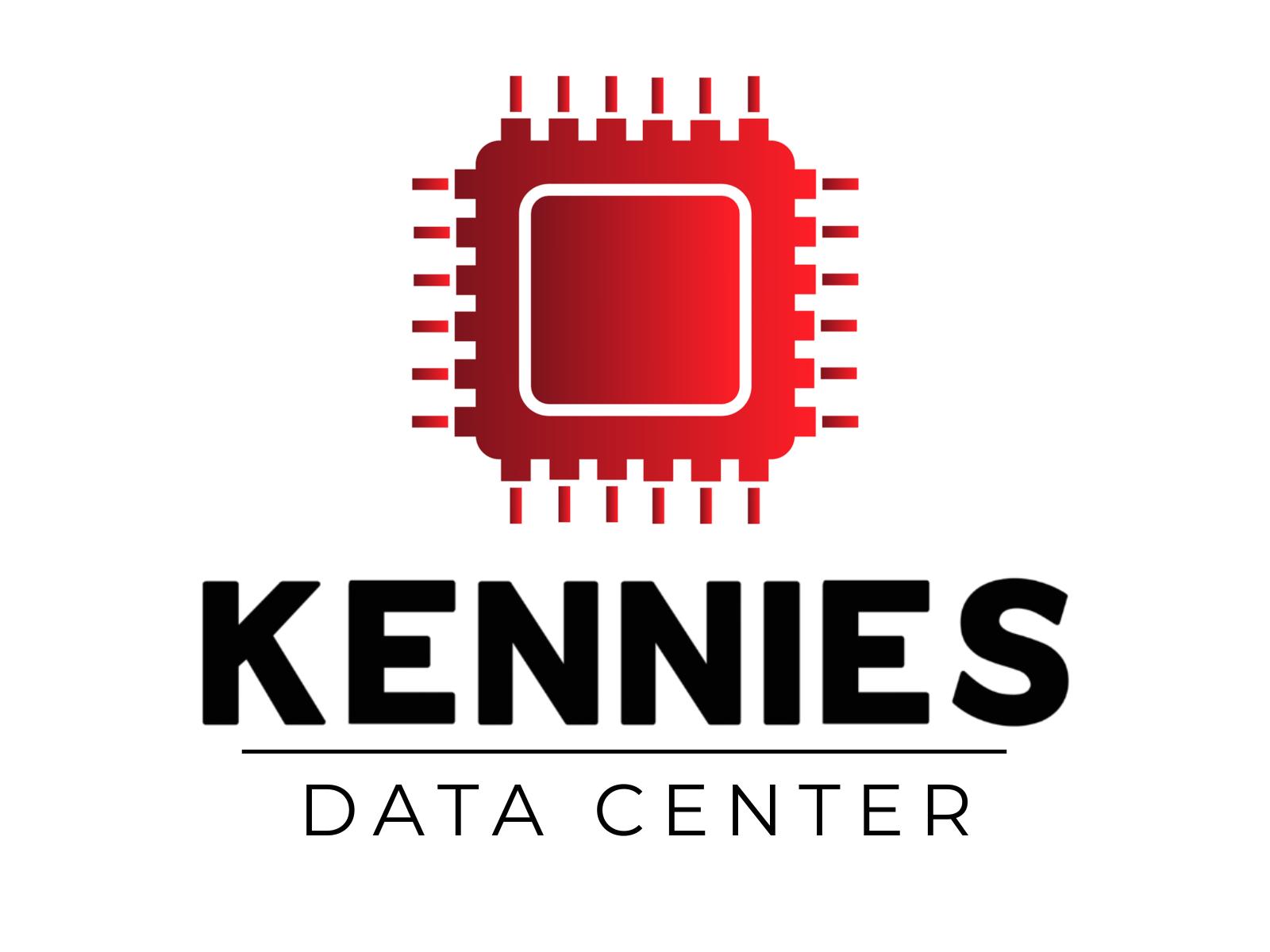cPanel & WHM Features: Branding, Management, License

In the complex world of web hosting, cPanel & WHM stands as a gold standard. Whether you’re a web developer, server administrator, or business owner managing multiple websites, cPanel & WHM offers powerful tools to streamline your operations.
But what makes cPanel & WHM so indispensable in 2025? What features set it apart from competitors? In this comprehensive guide, we’ll dive deep into the features of cPanel & WHM, explore their benefits, and highlight how they simplify server and site management. Plus, we’ll wrap up with FAQs to address common concerns.
What is cPanel & WHM?
Before diving into the features, let’s clarify what these tools are:
- cPanel (short for control panel) is a Linux-based graphical interface designed for managing individual hosting accounts on a server.
- WHM (Web Host Manager) is the admin-level interface that allows server administrators or resellers to manage multiple cPanel accounts.
- Think of WHM as the captain’s bridge of a ship, while cPanel is the individual cabin of each crew member. Together, they form a comprehensive ecosystem for managing websites and servers.
Key Features of WHM
WHM provides server-side control. It’s used by hosting companies, resellers, and system admins to create and manage cPanel accounts, configure server settings, and monitor performance. Here are its top features:
1. Account Management
WHM allows you to create, modify, suspend, or terminate multiple cPanel accounts. Each account can host its own website(s), emails, and databases.
Why it matters: Great for resellers or agencies managing clients’ hosting.
2. Package Customization
Define different hosting plans with limits on bandwidth, storage, email accounts, etc. These packages help in offering tiered pricing models.
Example: A “Basic” package might allow 1 website, 5 GB storage, and 10 email accounts.
3. Server Monitoring Tools
With WHM, you can monitor CPU load, memory usage, disk space, and active processes in real time. Prevents server crashes and ensures consistent uptime.
4. Root Access
WHM gives you root-level control over the server. You can install custom software, manage configurations, and make global changes.
5. Backup and Restore
Set up automated backups to remote destinations or local servers. You can restore individual files, databases, or entire accounts with ease.
6. Security Management
- Two-factor authentication (2FA)
- SSL certificate installation
- Firewall configuration (via CSF or similar tools)
- Integration with tools like Imunify360 or ConfigServer Security & Firewall enhances security further.
7. Email Configuration
Create default email templates, manage spam filters, and control mail server settings globally.
8. cPanel Branding & Customization
As a reseller or hosting provider, you can custom brand cPanel for your clients with logos, themes, and support links.
Key Features of cPanel
cPanel is where end users manage their websites. Here are the most powerful features packed into the user-friendly dashboard:
1. Website Management
From adding domains to managing DNS settings, cPanel gives full control:
- Add-on domains
- Subdomains
- Redirects
- DNS Zone Editor
2. File Manager
- Upload, edit, move, and delete website files directly without needing FTP or command-line access.
- Use the built-in HTML editor to make quick changes to code.
3. Email Hosting
cPanel makes managing email simple:
- Create custom email accounts (e.g., you@yourdomain.com)
- Set forwarders, autoresponders
- Use Webmail (Horde/Roundcube)
- Manage spam with SpamAssassin
4. Database Management
Supports MySQL and PostgreSQL:
- phpMyAdmin for GUI database management
- Create/edit/delete databases and users
- Manage remote database access
5. One-Click Application Installer (Softaculous)
Install popular CMSs like:
- WordPress
- Joomla
- Magento
- Drupal
- Over 400+ scripts can be installed with just a few clicks.
6. Backup & Restore
Users can create manual or scheduled backups, download them, or restore their sites as needed.
7. SSL/TLS Management
cPanel allows:
- AutoSSL (Let’s Encrypt or Sectigo)
- Manual certificate installation
- SSL status monitoring
- Helps keep Google happy and your site secure.
8. Security Features
Directory privacy/password protection
- Hotlink protection
- IP blockers
- Leech protection
9. Cron Jobs
Automate repetitive server tasks like database cleanup, sitemap generation, or email alerts.
10. Analytics & Logs
Gain insights into:
- Website traffic (via AWStats or Webalizer)
- Error logs
- Raw access logs
Advantages of Using cPanel & WHM
| Feature | Benefit |
| User-Friendly Interface | Clean, intuitive UI even for beginners |
| Modular Design | Customize features per account/server |
| Scalability | Manage single sites or hundreds effortlessly |
| Security | Extensive built-in and third-party protection options |
| Automation | Backups, updates, installations, and alerts can all be automated |
| Support & Documentation | Large support community, detailed guides, and active developer support |
What’s New in 2025?
cPanel & WHM has evolved a lot. As of 2025, here are some noteworthy updates:
- Improved UI/UX: A cleaner, more responsive design optimized for mobile devices.
- cPanel Analytics Integration: A built-in dashboard to track resource usage trends across accounts.
- Nginx Support: Enhanced reverse proxy functionality for better performance.
- Docker Integration: Spin up containerized applications right from WHM (beta feature).
- Enhanced Security Defaults: Automatic hardening based on account type (user/admin).
- API 2.0: Faster and more robust for integration with third-party systems.
cPanel & WHM Use Cases
- Hosting Resellers: Manage hundreds of client accounts with ease.
- Agencies: Host client sites under one umbrella while maintaining separation.
- Enterprise Admins: Use WHM for internal apps and secure portals.
- Developers: Deploy apps quickly using Git integration and application installers.
Licensing & Pricing (2025 Overview)
Licensing for cPanel is based on the number of accounts:
- Admin License: Up to 5 accounts
- Pro License: Up to 30 accounts
- Premier License: Up to 100 accounts (with per-account add-ons beyond that)
- Bonus Tip: Opt for annual billing for discounts. Some VPS providers offer discounted licenses when bundled with hosting.
Conclusion
cPanel & WHM remains the industry-leading control panel for good reason. With a rich set of features catering to both novices and professionals, it enables seamless management of websites, servers, and everything in between.
Whether you’re managing a single site or running a multi-client business, cPanel & WHM’s stability, security, and scalability make it a wise choice in 2025 and beyond.
FAQs About cPanel & WHM
Q1: Is cPanel free to use?
No. cPanel & WHM is a commercial software. You need a paid license, although some hosting providers bundle it into your package.
Q2: Can I use cPanel without WHM?
Technically, no. cPanel operates within the WHM ecosystem. WHM is needed to create and manage cPanel accounts.
Q3: What OS does cPanel & WHM support?
Primarily designed for CentOS, CloudLinux, AlmaLinux, and Rocky Linux. It does not support Windows servers.
Q4: Is it secure?
Yes. With built-in features like AutoSSL, firewall integration, 2FA, brute-force protection, and third-party tools like Imunify360, it’s highly secure—if configured correctly.
Q5: Can I migrate from another control panel to cPanel?
Yes. cPanel provides migration tools, and many hosting providers offer free migration from platforms like Plesk, DirectAdmin, and Webmin.
Q6: How resource-heavy is cPanel/WHM?
It does require a moderate amount of RAM and CPU. Minimum recommendation: 2 GB RAM, 40 GB storage for small setups. Performance increases with higher specs.
Q7: Can I install cPanel on my local machine?
It’s designed for production servers, not local environments. You can install it on a VPS or cloud server (like AWS, Linode, DigitalOcean).