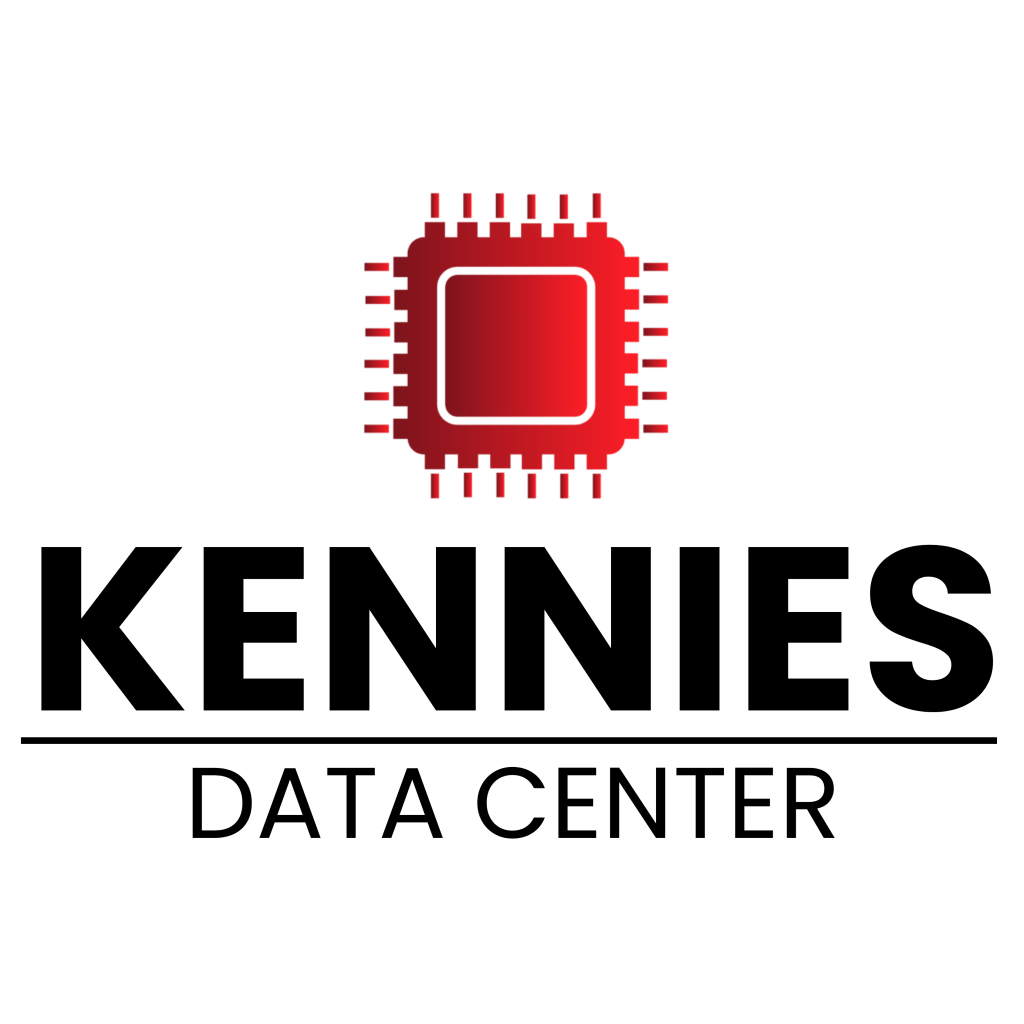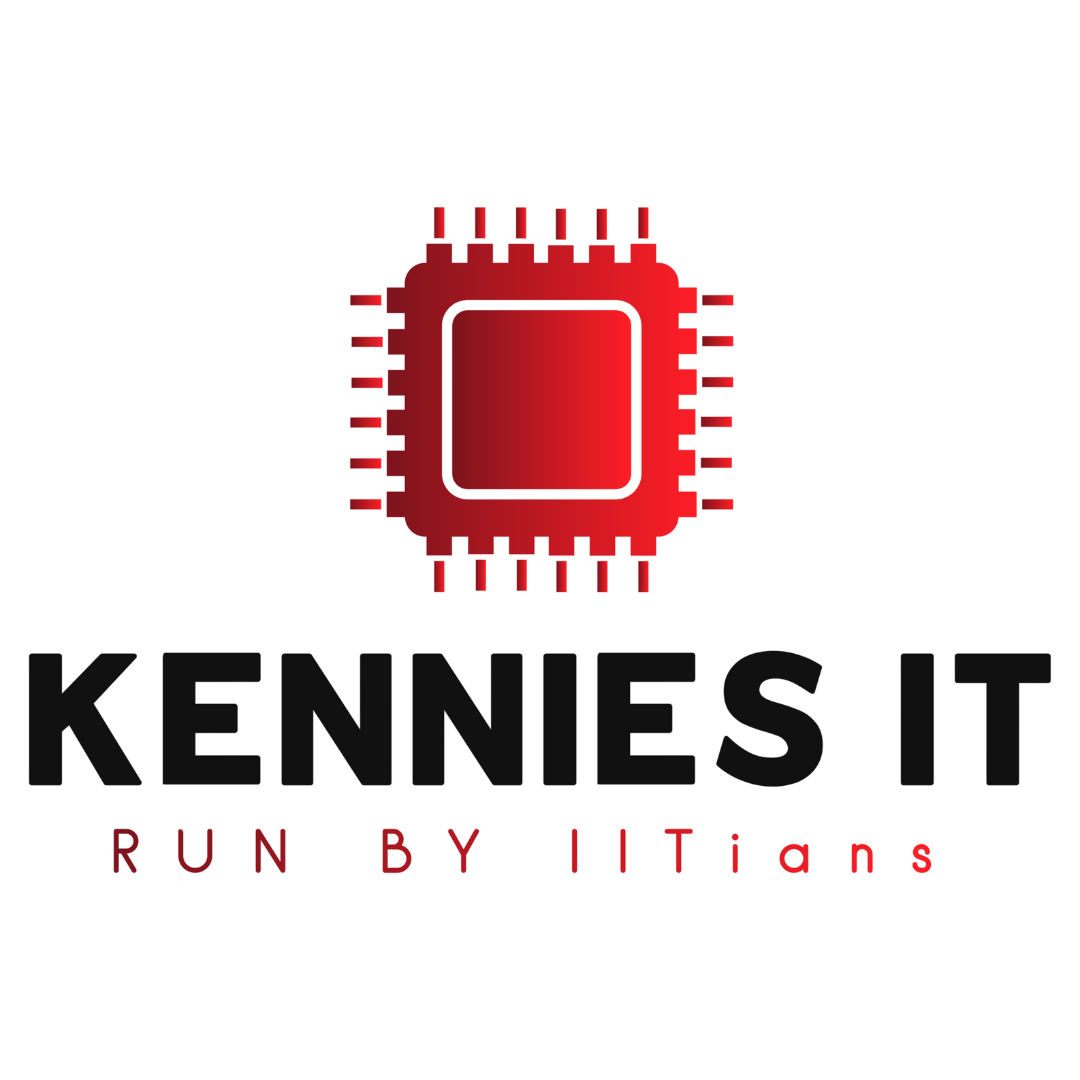Understanding IP Address Management and VLAN Configuration in Colocation

Colocation services mean that your servers and other hardware equipment are located at a third-party data center where you share the space with other companies as well. However, you can maintain your control over your equipment. Colocation services bring several significant benefits such as high security, more uptime, and an overall reduction in overhead expenses. However, the management of IP addresses and the configuration of VLAN (Virtual Local Area Networks) are other crucial features that when well implemented would make the colocation setup effective. This article will therefore talk about how IP addresses are managed together with VLANs, especially in colocation.
What is IP Address Management (IPAM)?
IPAM stands for IP Address Management and it is simply the process of overseeing IP addresses. It involves the planning, managing and tracking the use of IP addresses in a given network. It is the responsibility of management to ensure proper IPAM since unorganized use of IP addresses results in conflict as it causes connection problems and may lead to downtime.
Key Components of IPAM
- IP Address Allocation: A major component of IPAM is allocating IP addresses to hosts within the network. In a colocation ecosystem, one is usually assigned a block of public IP addresses by the colocation provider. The management of these addresses requires efficient and strategic planning.
- Subnetting: This process of subnetting takes your existing IP address and splits it into smaller sections that are easier to manage known as subnets. Subnetting is used to optimize the utilization of IP addresses and also improve the efficiency of the network because it minimizes broadcast traffic.
- Address Reservation: This process includes assigning a range of IP addresses to certain devices or services. For instance, you may allocate IPs to some critical servers, network printers or even any other vital equipment.
- IP Address Tracking: It is important to document assigned, available and reserved IPs so to avoid any differences that might lead to conflicts in the use of resources and to manage network resources efficiently.
- Integration with DNS: Domain Name System can be linked to IPAM as it determines the domain names that are connected to specific IP addresses for easy identification by the users as well as applications.
Best Practices for IP Address Management
- Plan Your IP Addressing Scheme: It is important to think of the IP address before placing the hardware. The requirement of the number of needed IP addresses should be determined while considering the aspect of future growth. Moreover, the classification of IP addresses is also essential such as internal usage should have private IP addresses while external access should be given public IP addresses only.
- Implement Subnetting: To subnet your IP address, split the IP addresses according to your needs in the organization. For instance, you can create subnets for different departments and different services as well.
- Use IPAM Tools: Employ IPAM tools or software to automate and manage IP address assignments, reservations, and tracking. Some of the options include SolarWinds IPAM, Infoblox, and phpIPAM.
- Regularly Review and Update: Check periodically your IP address allocations and reservations to ensure alignment with current network requirements. You should be able to manage your IPs according to the changes in network topologies or the size of the network.
VLAN Configuration
What is a VLAN?
A Virtual Local Area Network is a geographically independent sub-divider of a physical network. In other words, VLANs enable one to partition a network into a number of channels that are independent of each other despite the physical interconnectivity of the devices. This segmentation improves the capabilities of the networks in terms of performance, security and manageability.
Key Benefits of VLANs
- Improved Security: When the organization implements VLANs, it becomes easy to segregate critical data and networks hence minimizing threats and the extent of damage that may occur due to security threats.
- Enhanced Performance: VLANs confine the scope of broadcast to a specified section of the network. This assists in optimizing the system and reduces congestion of the networks.
- Simplified Network Management: VLANs facilitate that the networks can be partitioned logically according to their functionality, department or application for easier management and troubleshooting of network problems.
Integrating IPAM and VLANs
Proper incorporation of concepts like IPAM and VLANs is considered to be vital to proper network management. Here’s how to achieve this integration:
- Coordinate IP Addressing with VLANs: Depending on the function of VLANs, you should allocate IP address ranges to all VLANs. For instance, assign a certain range of IP subnets for the devices in the management VLAN while reserving another range of IP subnets in the production VLAN.
- Document VLAN-to-IP Mapping: One should ensure that there is a record in detail showing which IP address is linked to which VLAN. It is important in preventing the emergence of conflicts and makes it easy to troubleshoot.
- Automate IP Address Assignments: Deploy the IPAM tools to help assign the IP address in VLANs. This saves the effort of having to manually allocate IP addresses while also minimizing the issue of inconsistency.
- Monitor and Audit: It is recommended to periodically examine the traffic and perform audits of VLANs to make sure that the IP address assignments and VLAN settings are consistent with your company’s network settings and outcomes.
Read Also: How Does Server Colocation Ensure Data Security?
Best Practices for Configuring VLANs in a Colocation Environment
Configuring VLANs in a Colocation Environment
- Determine VLAN Requirements: Determine what VLANs you require in your network based on the organization structure, and other VLAN prerequisites. Some examples of VLANs could be separate ones for management VLAN, production VLAN and VLAN for guest access.
-
- Configure VLANs on Switches: In a colocation environment, physical management may include the availability of switches within the rack or the whole data center network. VLANs on these switches should be configured from the management interface typically through a web browser or command-line interface.
- Assign VLANs to Ports: Once VLANs are defined, assign switch ports to the appropriate VLANs. For example, assign ports connected to production servers to the production VLAN and ports connected to management devices to the management VLAN.
- Configure VLAN Tagging: VLAN tagging is a procedure of linking frames with VLANs in which the frame traverses across a designated VLAN. VLAN tagging is often done with the help of the 1Q standard. Check that VLAN tags are correctly set on the port level in both switches and on the interfaces of any routers performing VLAN Interconnect.
- Implement Inter-VLAN Routing: If two devices in VLAN groups require communication, then inter-VLAN routing through using a Layer 3 switch or router is used. This allows the devices in the different VLANs to communicate while at the same time ensuring that the VLANs are separate from one another.
- Test and Monitor: Finally, check the connectivity between devices that are in the same VLAN and between VLANs that have been configured. Keep an eye on the VLAN performance and traffic out going to see whether the VLAN is properly configured to meet the required standards.
Conclusion
Managing IP addresses and VLAN configuration are a few of the key tasks in a colocation setting. A secured IP Address Management helps in the effective utilization of IP addresses and thus avoids the cases of IP conflicts while VLAN has some features such as security, performance and management by segmentation of the network in a logical way. When it comes to proper IPAM and VLAN configuration, one can choose the best services and procedures as per the specific colocation requirement. It allows for the optimisation of the colocation setup for better reliability, scalability, and security.