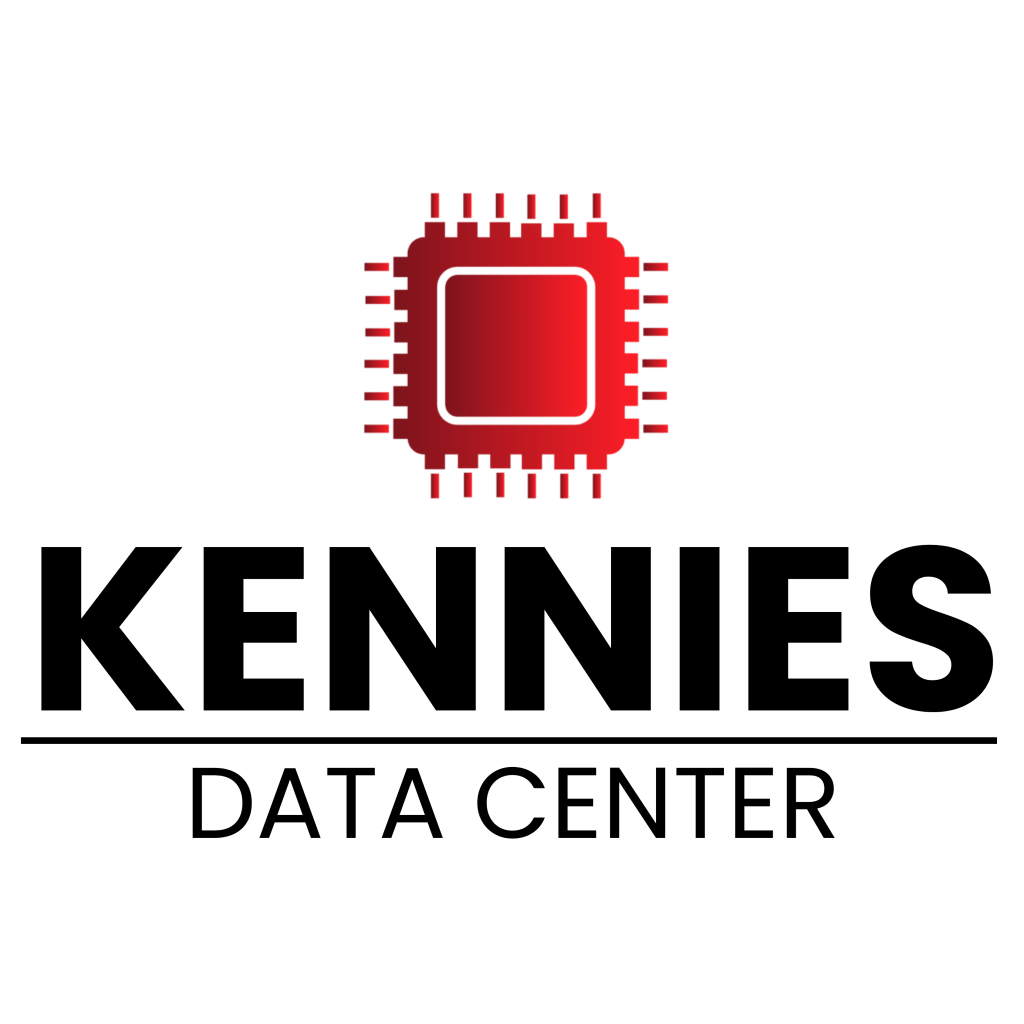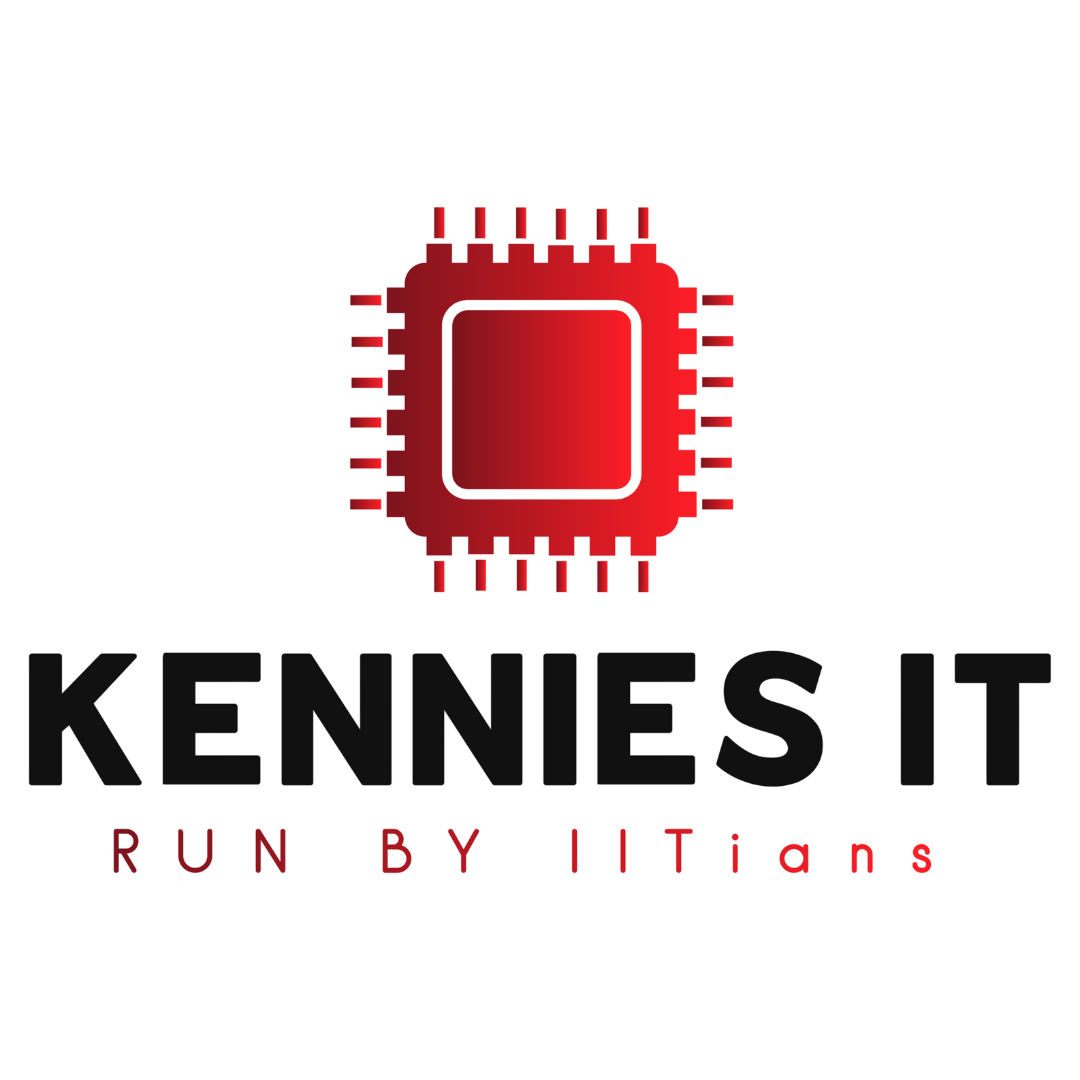Exploring Virtualization Containers vs. VPS: Docker, LXC, and OpenVZ

Virtualization technologies have transformed how we deploy and manage applications, increasing efficiency, scalability, and resource optimization. Among the most popular virtualization techniques are containers and virtual private servers. While both approaches aim to maximize resource utilization and simplify application deployment, they differ significantly in architecture, performance, and use cases. This article explores the distinctions between containers, specifically Docker LXC and VPS solutions, mainly focusing on OpenVZ, along with their respective advantages and limitations. So, let’s delve into the topic further.
Understanding Virtualization Technologies
Containers
Containers are lightweight, portable entities that encapsulate an application along with its dependencies, libraries and configurations. They share the host OS kernel but operate in isolated environments. This architecture allows applications to be deployed and scaled quickly and iteratively.
Containers offer several advantages that make them appealing for modern application development and deployment:
- Efficiency: Containers are better for resource sharing than traditional virtual machines because they do not need a full OS kernel for each container as they work on the shared host kernel. This results in quick processing time and lower overhead costs.
- Portability: Applications packaged inside a container are consistent are can operate in several environments like development, testing and production, irrespective of infrastructure differences.
- Speed: Containers can be started or stopped in seconds, making them ideal for microservices architectures where rapid scaling is essential.
However, containers also have their drawbacks:
- Security Risks: As containers run on the same kernel, problems with a kernel can sometimes influence all related containers running on that host.
- Complexity in Management: Working with several containers remains complex, especially when no tools are used to manage them. So, it remains crucial to use proper orchestration tools like Kubernetes or Docker Swarm.
Virtual Private Servers (VPS)
A VPS is like a dedicated environment within a shared hosting platform. Every VPS has its own operating system and has dedicated resources allocated to the physical server. This model offers certain benefits:
- Isolation: Every VPS runs its own OS, which offers the best security and separation from other VPS environments. As such, it is ideal for applications requiring strict compliance or security measures.
- Flexibility: Every user is free to run whatever software or service they require, regardless of what other users run on the same physical hardware. There is, hence good flexibility in this case depending on the specific requirement of the application to be made.
- Performance: Dedicated resources guarantee reliability in VPS for applications running on a VPS. Users can allocate CPU, memory, and storage according to their needs without competing with other users for resources.
Despite these advantages, VPS solutions have limitations:
- Resource Intensive: Every VPS has its own OS instance, leading to higher resource consumption than containers. This can lead to higher charges for both hosting providers and users.
- Slower Startup Times: Booting up an entire OS can be significantly longer than that required to start a container, and this becomes an issue when scaling up at peak usage periods.
Key Technologies in Containerization
To better understand the landscape of containerization within virtualization technologies, we will explore three key technologies: Docker, Linux Containers, and OpenVZ.
Docker
Docker is an open-source platform that automates application deployment inside a lightweight container system. Container management has received immense popularity because it is user-friendly and has many resources and support systems available.
Docker has several features, one of the remarkable features is the layered file system architecture. This makes images constructible and only changes must be stored each time an image is updated rather than duplicating entire images each time an update occurs. This efficiency makes its storage and deployment to be minimal and can easily be deployed in a very short time.
Docker Hub serves as a cloud-based repository where users can share and access container images. It simplifies the process of finding pre-built images for common applications or services, enabling developers to focus on building their applications rather than worrying about environment setup.
Additionally, Docker Compose is a tool that allows developers to define and run multi-container Docker applications using YAML files. This feature is particularly useful when dealing with complex applications consisting of multiple interdependent services.
LXC (Linux Containers)
LXC offers an operating system-level virtualization technique that allows several Linux systems to run on a single host within a single kernel. While Docker focuses on the application containers, LXC aims to provide lightweight virtual machines resembling traditional ones while maintaining lower overhead.
LXC is somewhat similar to Docker but primarily designed to allow multiple processes to run inside the container while allowing users to manage the settings compared to more application-oriented Docker. This makes it appropriate, especially when users need more control over environments or need full-fledged Linux distribution without coupled overhead as in traditional VMs.
While LXC offers several benefits in terms of control and efficiency, it also requires a higher level of technical complexity compared to Docker, as LXC management is heavily based on a command-line interface. LXC containers require users with a rigorous knowledge of Linux systems to have proper configuration and management of the LXC containers.
OpenVZ
OpenVZ is the container-based virtualization type that permits multiple isolated Linux containers to run on a single physical server with the same host kernel. It is designed mainly for a large-scale implementation where every resource shall be effectively utilized.
OpenVZ has many capabilities; one of the key features is its ability to provide resource management tools that allow administrators to control CPU usage, memory allocation, disk I/O limits, and network bandwidth per container. This level of granularity assures fair resource distribution among the containers while restricting individual containers to having full control over all the system resources.
It thrives in a hosted environment, where hosting providers wish to provide VPS services without the overhead cost of traditional virtualization systems such as KVM and VMware. OpenVZ enables several lightweight Linux instances on one physical server while simultaneously providing certain levels of environment isolation, effectively utilizing the available hardware.
Still, OpenVZ has its disadvantages: it supports Linux-based workloads only because the technology is built upon the shared kernel. Also, as all containers use the same kernel version, all the containers will be affected by a kernel protection break. This problem does not exist in a fully virtual environment provided by VPS services.
Comparison between Docker, LXC, and OpenVZ
When comparing Docker, LXC, OpenVZ, and traditional VPS solutions side by side, several key differences emerge:
| Feature/Aspect | Docker | LXC | OpenVZ |
|---|---|---|---|
| Core Functionality | Application containerization | OS-level virtualization | Container-based virtualization |
| Isolation Level | Siloed application bundles | Multiple processes in one OS | Isolated environments sharing the kernel |
| User Interface | High-level commands | Command-line focused | Command-line management |
| Setup Complexity | Simplified with pre-built images | More complex | Rapid provisioning |
| Resource Efficiency | High | Moderate | High |
| Security | Good isolation per application | Shared kernel risks | Shared kernel risks |
Choosing the Right Technology
When deciding between Docker, LXC, and OpenVZ or even thinking about using traditional VPS solutions, small modifications and adaptations must be made depending on the specific organizational needs and operational goals.
For organisations with more emphasis on microservices or companies that develop and deliver applications very frequently, where speed is paramount, and the degree of isolation is not very high, Docker is typically chosen on the merits of efficiency when dealing with light applications while providing ease-of-use features through tools like Docker Compose.
On the other hand, if there is a need for controlling system settings while requiring lightweight virtualization functions. LXC seems beneficial due to its ability to operate multiple processes in one environment without experiencing overhead in terms of full virtual machines.
Ultimately, the decision should closely integrate with higher-level plans about the security compliance obligations against performance aspirations and definitely technical capabilities within the teams tasked with managing these environments effectively as per the evolving demands.
All in all, virtualization containers such as Docker and LXC or VPS solutions such as OpenVZ are designed with unique features and advantages now sought after within organizations to provide better IT optimization and flexibility over time. Knowing these technologies thoroughly, businesses can harness their potential smartly, with all innovation to be improved across all aspects, during both concept formulation and implementation up to the achievement of set goals across multiple projects to be undertaken on this route into the future.
Therefore, the decision between containers and VPS will largely depend on the nature of the application in terms of performance, requirements of resources needed and level of security required. Further, as the virtualization landscape continues to mature, understanding these differences will become tremendously important for determining the types of infrastructure that should be deployed and managed.