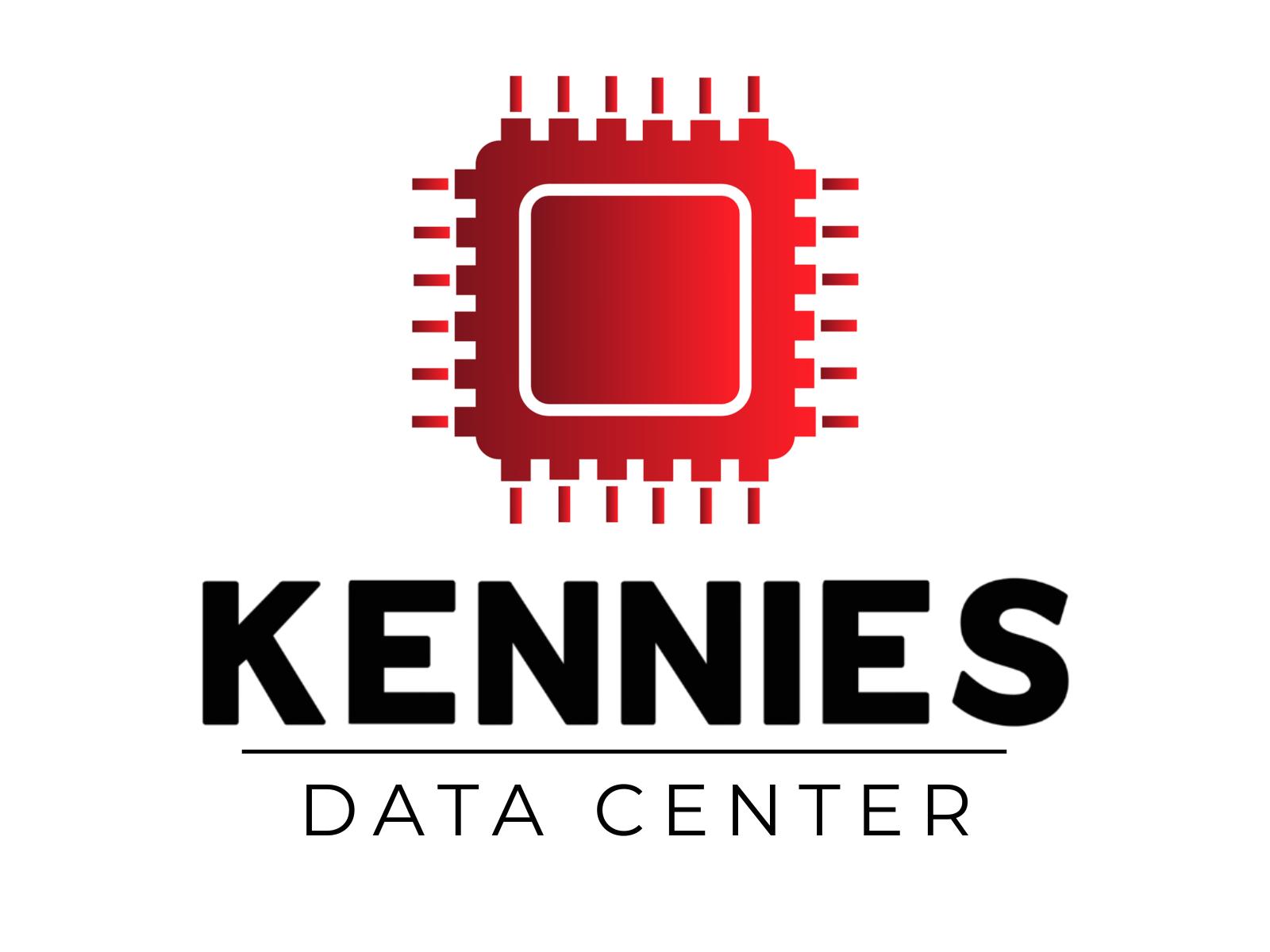Exploring What Is Arch Linux: User Base Manual

In the vast ecosystem of Linux distributions, Arch Linux holds a distinct place. It is not designed to be a one-size-fits-all OS. Rather, Arch is for those who like to build their operating system from the ground up, make informed decisions about what goes into their machine, and are not afraid to get their hands dirty. But what exactly is Arch Linux, who uses it, and what makes it stand out from the rest? Let’s explore.
What Is Arch Linux?
Arch Linux is a lightweight and flexible Linux distribution that follows the KISS (Keep It Simple, Stupid) principle. First released in 2002 by Judd Vinet, Arch doesn’t aim to be user-friendly in the traditional sense. Instead, it focuses on simplicity from a developer’s and power user’s perspective. This is not simplicity through GUI tools and wizards, but rather through minimalism, transparency, and full user control.
When you install Arch, you’re given a barebones system. No graphical interface, no package bloat — just the Linux kernel, a package manager, and some essential tools. Everything else is up to the user. This gives Arch one of its most defining characteristics: complete customization.
What Arch Linux Offers?
Let’s delve into what makes Arch different — not just in ideology, but in implementation.
1. Rolling Release Model
Arch Linux uses a rolling release model, which means it is constantly updated rather than being released in major versions. You install Arch once, and that installation can remain current indefinitely — provided you maintain it.
This is attractive for users who want the latest software and kernel versions without waiting for a full new distro release.
2. Pacman: The Package Manager
Arch’s package manager, Pacman, is one of the fastest and most efficient out there. Pacman uses simple commands to manage packages and resolve dependencies automatically. It interfaces with the Arch Repositories, which contain thousands of up-to-date packages.
3. Arch Wiki
The Arch Wiki is one of the most comprehensive and user-maintained documentation resources in the Linux world. Many users of other distributions refer to the Arch Wiki because it provides clear, technical, and solution-oriented documentation.
If you’re solving an obscure Linux problem, chances are, the solution is documented in the Arch Wiki.
4. AUR (Arch User Repository)
The AUR is a community-driven repository for Arch users. It allows anyone to contribute and maintain packages not included in the official repositories. This massively expands the software available on Arch.
Want to install Google Chrome, Spotify, or proprietary drivers? They’re probably in the AUR.
5. The K.I.S.S. Philosophy
“Keep It Simple, Stupid” is Arch’s mantra. But in Arch’s context, simplicity doesn’t mean ease of use. It means clarity, elegance, and minimalism in code and implementation. It avoids layers of abstraction and hides nothing from the user.
This is appealing to users who want to understand how their system works under the hood.
6. DIY Nature and Customization
Unlike most distributions that install a predefined desktop environment (DE), window manager (WM), and apps, Arch gives you nothing by default. You choose everything — from the DE/WM to the bootloader and init system.
You essentially build your own Linux distribution tailored to your needs.
Who Uses Arch Linux?
Arch Linux is not for everyone. Its user base is specific, though diverse in background. Let’s break it down.
1. Power Users and Developers
Developers love Arch because of its cutting-edge packages and customizability. Since Arch provides control over the entire OS environment, developers can create clean, minimal setups specific to their work needs — whether it’s web development, machine learning, or kernel hacking.
2. Enthusiasts and Hobbyists
Arch users often wear the badge of “I use Arch, btw” with pride. This isn’t just meme-worthy — it reflects a real learning journey. Installing Arch teaches users about filesystems, networking, and system management. Many use Arch as a way to learn Linux deeply.
3. Tinkerers and System Architects
People who love tweaking, testing, and breaking systems to rebuild them often gravitate toward Arch. It’s perfect for sandbox experimentation.
4. Minimalists
For those who hate bloat and love having only what they need — no more, no less — Arch provides the ultimate minimalist setup. It installs nothing unless you install it yourself.
Comparing Arch to Other Distros
Arch vs Ubuntu
| Feature | Arch Linux | Ubuntu |
| Philosophy | DIY & Minimal | User-friendly & Pre-packages |
| Release Model | Rolling | Point Release |
| Learning Curve | Steep | Beginner-friendly |
| Package Manager | Pacman | APT |
| Community Repos | AUR | PPA |
Ubuntu aims to be a full-fledged OS out of the box. Arch asks you what kind of OS you want and gives you the building blocks.
Arch vs Manjaro
Manjaro is based on Arch but adds a graphical installer, preconfigured desktop environments, and stability testing. It aims to bring the power of Arch to a wider audience.
| Feature | Arch Linux | Manjaro |
| Installation | Manual | GUI installer |
| Updates | Immediate | Delayed/staged |
| User Target | Advanced | Intermediate |
If Arch is a blank canvas, Manjaro is a painting kit with stencils and instructions.
Pros and Cons of Arch Linux
Pros
- Latest software and kernel versions
- Unparalleled customization
- Excellent documentation (Arch Wiki)
- AUR expands available software greatly
- Teaches you Linux in-depth
Cons
- Steep learning curve
- Manual installation process
- Rolling release can introduce instability
- Not ideal for production systems without experienced management
Why Do People Say “I Use Arch, BTW”?
This phrase has become a running joke in the Linux community — a badge of elitism to some, and a rite of passage to others. But why?
Because Arch has a reputation. Using it implies you’ve:
- Installed Linux manually
- Configured your environment from scratch
- Gained deeper system knowledge
- Chosen to walk the path less taken
Installing Arch: A Brief Glimpse
Installing Arch isn’t like installing Fedora or Mint. There’s no GUI, and no hand-holding. You boot into a command-line interface, connect to the internet, partition your disk, mount the filesystem, and install packages manually. Then you configure fstab, install a bootloader, and set up your user environment.
Yes, there are scripts and community installers (like archinstall), but the pure experience is manual and rewarding.
Real-World Use Cases
- Developers running a lean desktop to code and test across the latest kernels
- Hackers using Arch as a customizable base for pentesting tools
- Gamers building a minimal system with just Steam and GPU drivers
- Creators who want lightweight systems for video editing without bloat
Conclusion
Arch Linux is a distribution like no other. It’s not trying to please everyone. It’s not easy, fast to install, or forgiving of mistakes. But that’s not a flaw – it’s a feature. For users who want to learn Linux inside out, customize everything, and ride on the cutting edge, Arch is an unmatched choice.
Using Arch is a statement. Not of superiority, but of curiosity, control, and craft. And in the world of operating systems, that’s a refreshing rarity.
FAQs On Arch Linux
Q1. Is Arch Linux good for beginners?
Not typically. Arch expects users to understand (or be willing to learn) the command line, partitioning, and Linux internals. However, a motivated beginner could use it as a learning platform with time and patience.
Q2. Will I break my system often?
If you update blindly or install packages carelessly, yes. But with careful maintenance and reading release notes, you can keep Arch very stable. Many users run Arch for years without reinstallation.
Q3. Does Arch support all desktop environments?
Absolutely. KDE Plasma, GNOME, XFCE, i3, Sway — you name it. Because you install them manually, you get full control over how they integrate with your system.
Q4. What happens if something breaks?
You fix it. That’s the Arch way. Thankfully, the Arch Wiki and forums are excellent, and you’ll learn invaluable troubleshooting skills in the process.
Q5. Is Arch Linux secure?
It can be, but that depends on you. Arch gives you full control, but also full responsibility. By default, it doesn’t come with security hardening. It’s up to the user to configure firewalls, updates, and permissions correctly.