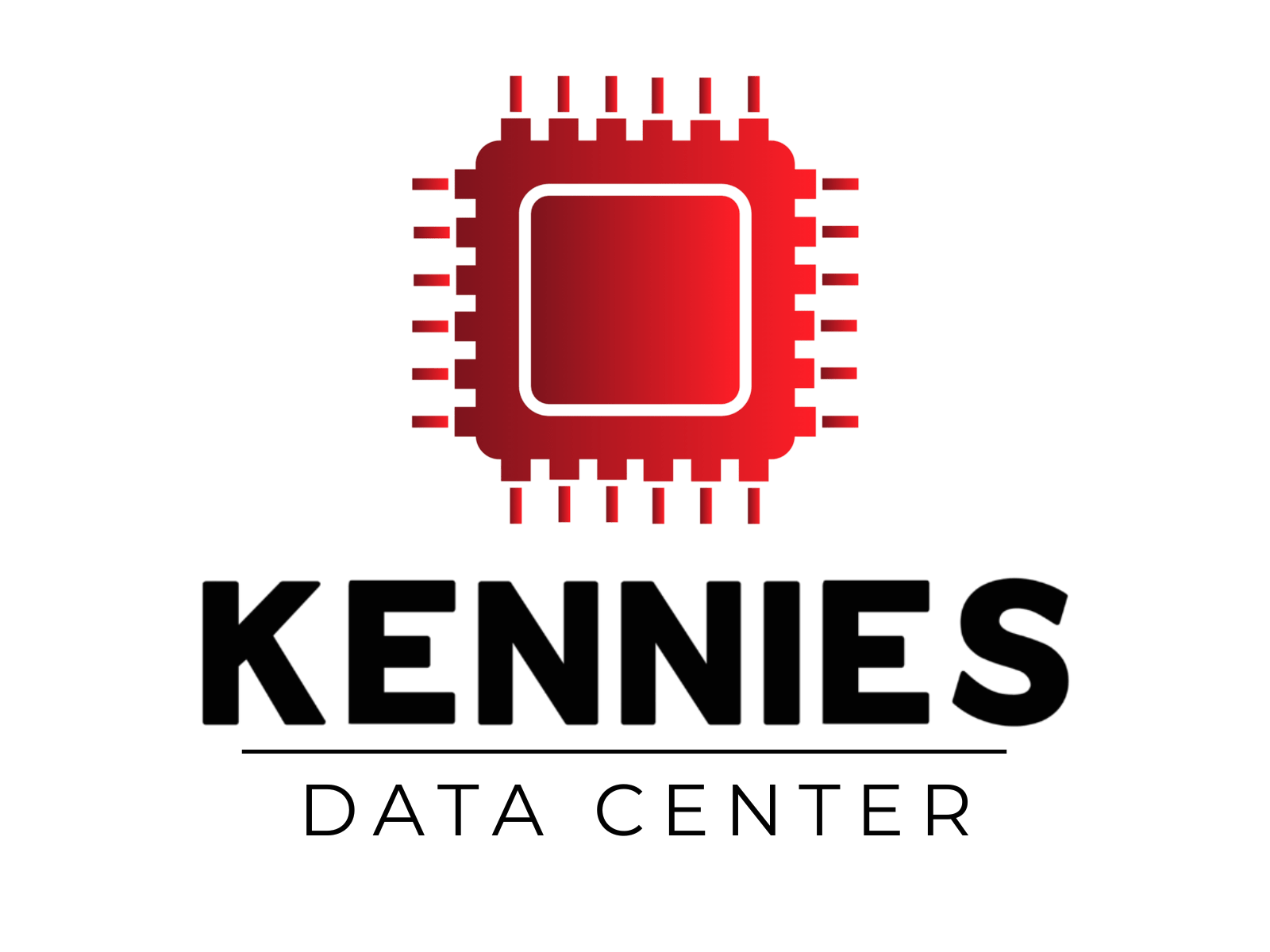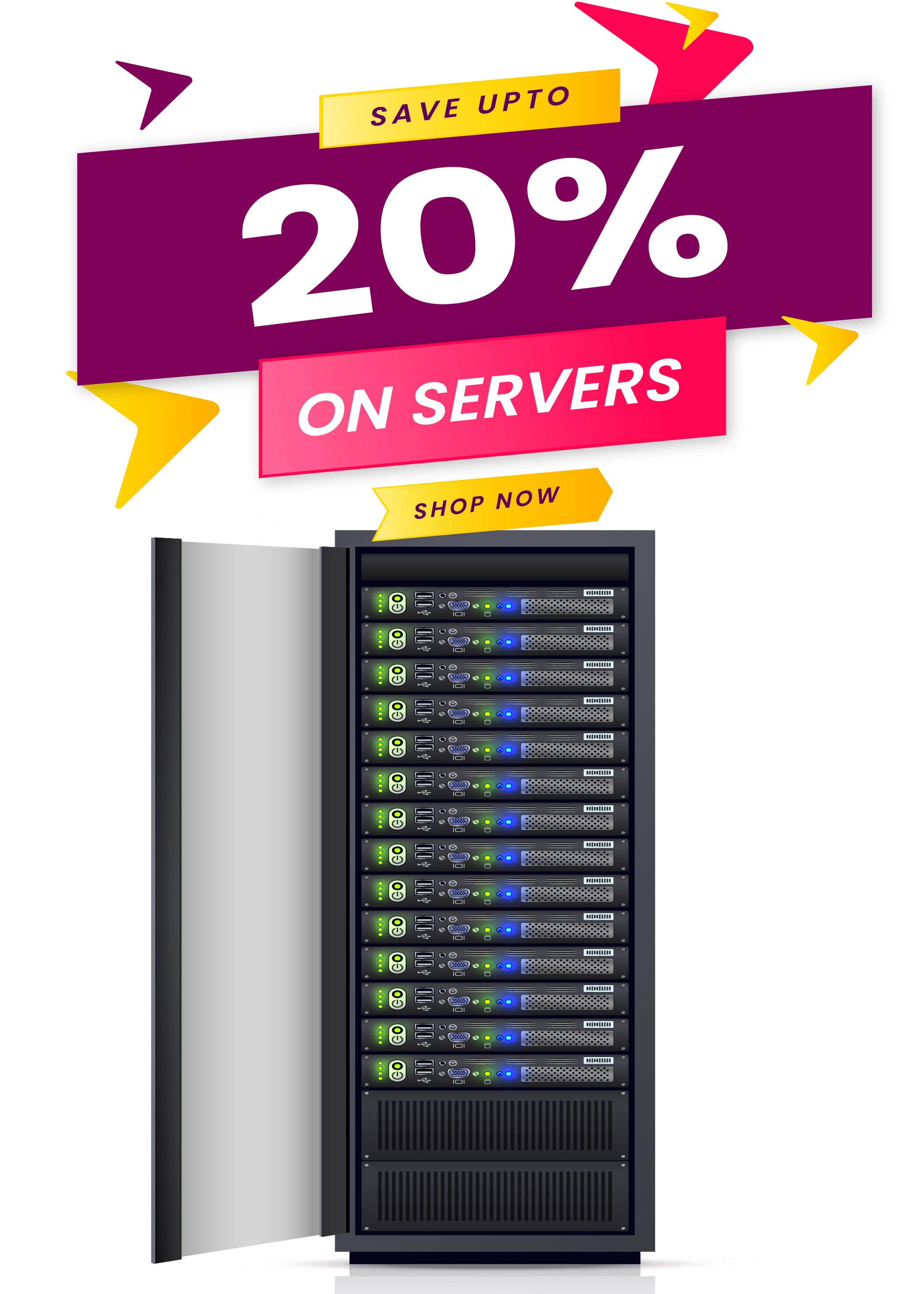Scaling and Upgrading Dedicated Servers: When and How to Expand Your Resources

As businesses continue to evolve, so do their IT needs. Dedicated servers come out as the backbone of enterprises that need exceptional performance, security, and control over their hosting environments. However, there comes a point when businesses must scale or upgrade their dedicated servers to keep up with increasing demands. Understanding when to scale and how to do it effectively can save your business from performance issues, downtime, and potential revenue loss.
Today, in this post, we are going to discuss the signs that it’s time to elevate your dedicated server and offer actionable recommendations to enlarge your resources effectively.
Dedicated Server – What does it mean?
A dedicated server refers to a type of hosting where a client rents an entire server that is not shared with anyone else. This arrangement provides unmatched control, security, and performance compared to other types of shared hosting or VPS hosting. Organizations generally opt for dedicated servers for resource-intensive applications, websites with high-traffic, or data-sensitive operations that need compliance with strict security protocols.
Indications You Need to Upgrade or Scale Your Dedicated Server
Scaling is not always about merging more resources unnecessarily. To make cost-effective decisions, you need to identify key indicators that your server resources are nearing their limits.
Decreased Website Speed
A sluggish website is one of the first signs that your server is reaching its capacity. If page load times are consistently slowing down, this could be a signal that your server’s CPU, RAM, or storage is insufficient to handle the growing demand.
Increased Downtime
Frequent downtime can cripple a business, leading to lost revenue and frustrated customers. If your server is experiencing more crashes or downtime, it may be overloaded and in need of scaling.
CPU and Memory Overload
If you find that your CPU and memory usage are consistently peaking, this is a clear sign that your server can no longer cope with the demand. Monitoring tools like Nagios or Zabbix can help you track resource usage and provide insights into when upgrades are needed.
Slow Database Performance
As databases grow larger, queries may take longer to process, leading to delays in service. If your server’s disk I/O is becoming a bottleneck, upgrading to faster SSDs or increasing RAM can help improve performance.
Increased Traffic
Growing businesses often see spikes in website traffic, particularly during marketing campaigns, sales, or seasonal events. If your traffic increases significantly and your server can’t handle the surge, it’s time to scale up your resources.
Security Concerns
As you store more data and expand your digital footprint, the security of your dedicated server becomes more critical. If you’re handling sensitive customer data, it may be necessary to upgrade to more secure hardware with advanced encryption and firewall options.
Types of Scaling for Dedicated Servers
Once you’ve identified the need for scaling or upgrading, the next step is to choose the right type of scaling. Generally, scaling can be classified into two categories: vertical and horizontal.
Vertical Scaling (Scaling Up)
Vertical scaling involves increasing the power of your existing server by adding more resources such as CPU, RAM, or storage.
When to Use Vertical Scaling
- If your applications are not distributed and require more CPU or memory to perform better.
- If your current server has the capacity to add more resources without migrating to a new one.
How to Scale Vertically?
- Upgrading CPU: Choose a more powerful processor with higher clock speeds and more cores to improve multitasking and speed.
- Adding More RAM: RAM upgrades can significantly boost your server’s ability to handle large applications and high traffic.
- Upgrading Storage: Switching from traditional HDDs to SSDs or expanding your current storage can improve data retrieval times and handle larger volumes of data.
Horizontal Scaling (Scaling Out)
Horizontal scaling involves adding more servers to your infrastructure to distribute the load.
When to Use Horizontal Scaling?
- If your applications are distributed and can run on multiple servers.
- If you’ve reached the physical limitations of your current server, upgrading vertically is no longer feasible.
How to Scale Horizontally?
- Load Balancing: Implement a load balancer to distribute incoming traffic between multiple servers, improving performance and redundancy.
- Clustering: Create server clusters to run applications in parallel, improving the overall capacity and resilience of your infrastructure.
- Data Replication: Set up data replication across multiple servers to ensure consistency and availability in case one server fails.
Planning for Scalability: Key Considerations
Before embarking on a scaling or upgrade strategy, you must consider the following factors to ensure a smooth transition:
1. Cost
Scaling vertically can be more cost-effective initially, but it has its limits. On the other hand, horizontal scaling may require additional investment in hardware and infrastructure but offers long-term scalability.
2. Compatibility
When upgrading hardware, make sure that the new components are compatible with your existing infrastructure. Upgrading your CPU or adding more RAM may require a motherboard upgrade, for instance.
3. Downtime
Server upgrades may require downtime, which can impact your business operations. Plan the upgrade during off-peak hours, and ensure you have backup solutions in place.
4. Security
Scaling your server often means increasing your attack surface. Ensure that any new resources you add are secured and that your firewall, antivirus, and encryption protocols are up to date.
5. Future Growth
Consider not just your current needs but also your projected growth. This ensures that you won’t need to scale again in the near future, saving both time and money.
How to Efficiently Upgrade Your Dedicated Server
Once you’ve identified the need and type of scaling, follow these best practices to ensure a smooth upgrade:
Evaluate Current Server Performance
Before scaling, gather detailed performance metrics to identify the specific areas where your server is underperforming.
Backup Data
Always back up all critical data before making any changes. Use automated backup solutions to create daily backups of your databases, applications, and files.
Upgrade in Stages
If possible, upgrade your server resources in stages rather than all at once. This reduces the risk of downtime and helps identify any potential issues early.
Test After Upgrade
After upgrading, run extensive tests to ensure that the server performs optimally and that no issues have been introduced during the scaling process.
Monitor Server Performance
After the upgrade, continue monitoring server performance to ensure that the changes have had the desired effect and that no further scaling is necessary.
Thus, scaling and upgrading your dedicated server is a vital step in maintaining optimal performance as your business expands and evolves. Vertical scaling offers instant boosts in power, while horizontal scaling sets the stage for long-term growth. By planning upgrades thoughtfully, considering costs, compatibility, security, and future demands, you can avoid downtime. Moreover, it elevates your IT environment and continues to foster your business’s success.