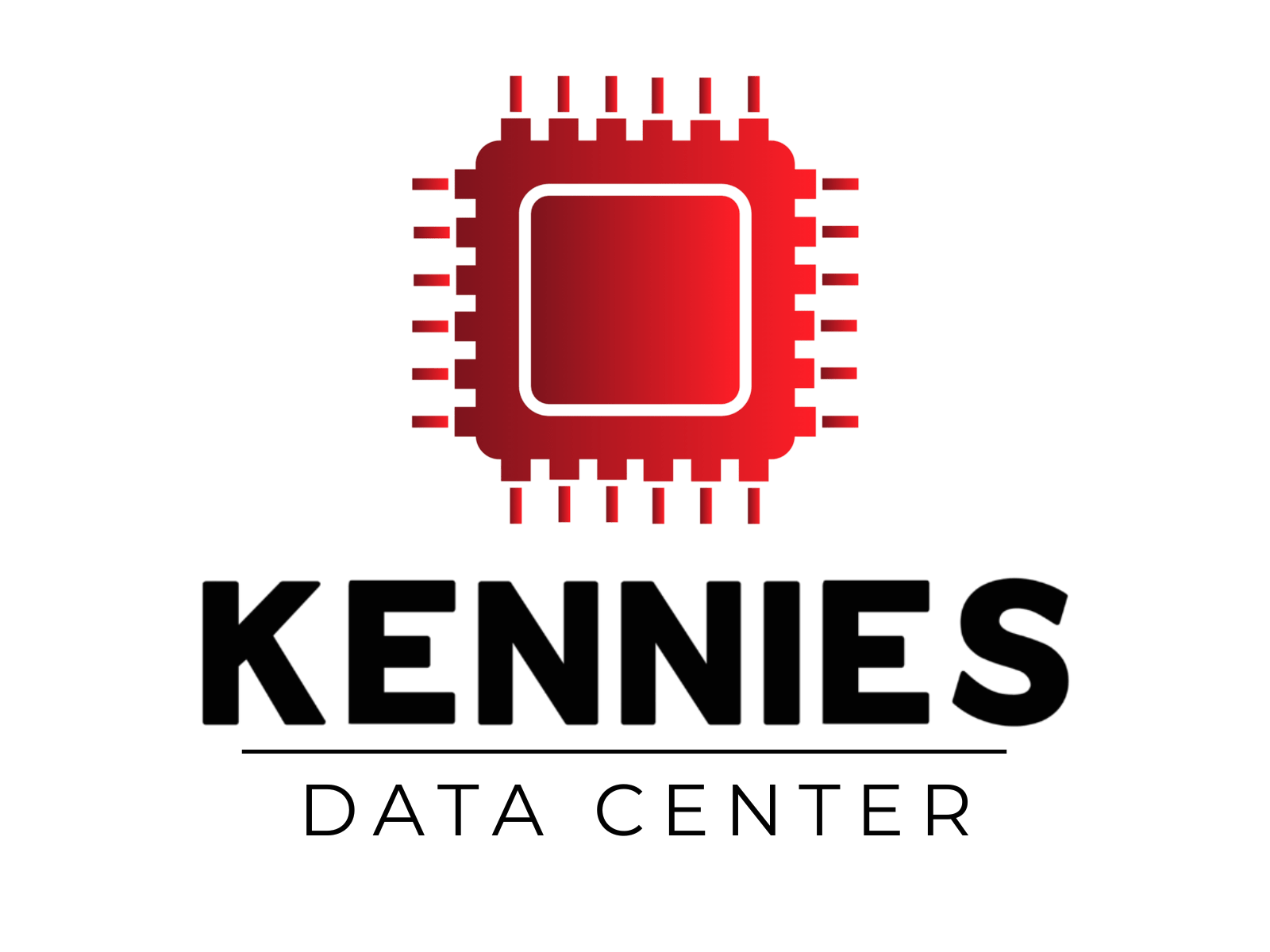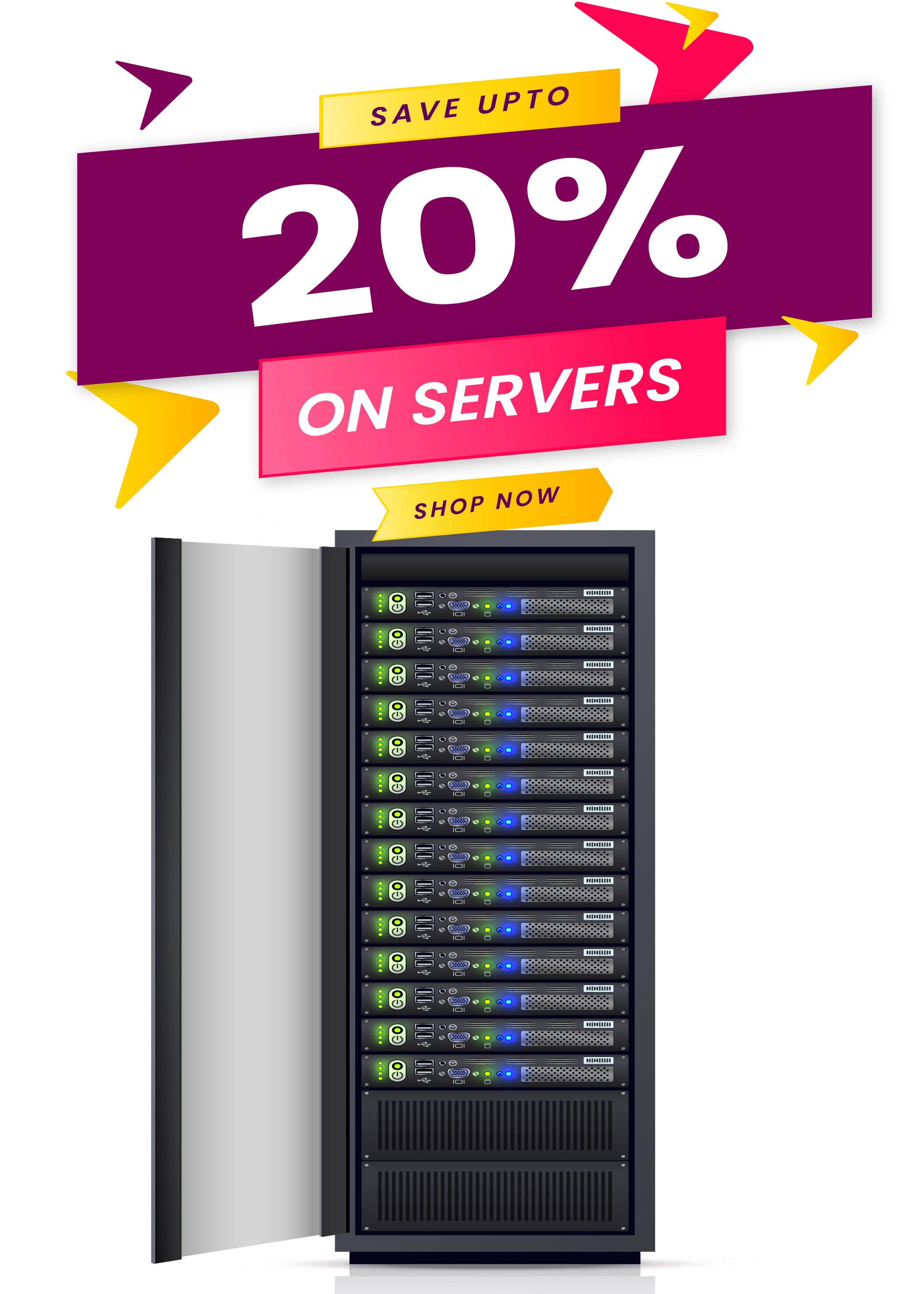Setting Up and Managing Virtual Machines in Cloud Hosting Platforms

As more businesses are shifting to the cloud, it’s crucial to know how to set up and manage virtual machines on cloud hosting platforms. Virtual machines are a core part of cloud infrastructure, offering the flexibility, scalability, and efficiency required for a wide range of tasks, from hosting websites to operating complex applications. Today, in this post, we are going to cover the fundamentals of setting up and managing VMs in cloud hosting platforms, along with the best practices and strategies for optimal performance.
What Are Virtual Machines in Cloud Hosting?
A virtual machine refers to a software-based simulation of a physical computer. It operates in an isolated environment where you can run multiple operating systems, applications, and workloads. VMs are key components of infrastructure-as-a-service, cloud platforms such as Amazon Web Services, Microsoft Azure, and Google Cloud Platform.
Cloud hosting platforms create VMs on demand, enabling businesses to rent computational resources (CPU, memory, storage, etc) without investing in physical infrastructure. This model provides significant cost savings, scalability, and the ability to locate resources globally.
How to Set Up Virtual Machines in Cloud Hosting Platforms?
Setting up a VM in a cloud hosting platform is quite a simple process, but careful consideration is needed to ensure performance, security, and cost-effectiveness. Here are the significant steps you need to follow:
Choose a Cloud Service Provider
The first step is selecting a cloud hosting provider. Popular options include:
- Amazon Web Services (AWS): Offers Elastic Compute Cloud instances, a wide range of machine types, and global data centers.
- Microsoft Azure: Known for its integration with Microsoft services and a broad array of VM configurations.
- Google Cloud Platform (GCP): Provides Compute Engine with flexible machine types and Google-powered networking.
Each provider has its strengths, so consider factors like pricing, geographic availability, and specific features.
Select an Appropriate Instance Type
Each cloud provider offers a range of VM instance types designed for different use cases:
- General Purpose: Suitable for most workloads, offering a balance of computing, memory, and storage.
- Compute Optimized: Best for CPU-intensive tasks like machine learning and high-performance computing.
- Memory Optimized: For applications requiring a large amount of RAM, such as databases.
- Storage Optimized: For workloads that require high-speed storage and data processing, such as data analytics.
Selecting the right instance type is crucial for cost efficiency and performance.
Choose an Operating System
You’ll need to decide on the operating system for your virtual machine. The most common options include:
- Linux distributions: Ubuntu, CentOS, Debian, and Red Hat Enterprise Linux.
- Windows: Often required for applications that run on Windows Server or specific software stacks.
The choice of OS depends on your application requirements and familiarity with the environment.
Configure Storage and Networking
Cloud providers offer various storage options for VMs, such as:
- Block Storage: Persistent storage that functions like a hard drive, e.g., AWS EBS, Azure Disk Storage.
- Object Storage: This is for unstructured data like media files or backups, e.g., AWS S3 and Azure Blob Storage.
Additionally, you’ll need to configure networking, including setting up Virtual Private Clouds (VPCs), firewalls, and security groups to control traffic to and from your VMs.
Deploy the VM
Once the instance type, OS, storage, and networking are configured, you can deploy the VM. Most platforms offer user-friendly dashboards or command-line interfaces for deploying and managing instances.
Managing Virtual Machines on Cloud Hosting Platforms
After setting up your virtual machine, effective management is essential for ensuring it runs smoothly, remains secure, and is cost-efficient. Here are the best practices for managing VMs on cloud platforms:
Monitor Performance
Monitoring is crucial to maintaining the health of your virtual machines. Most cloud platforms offer built-in tools to track VM metrics such as CPU usage, memory consumption, disk I/O, and network performance.
Some monitoring tools include:
- AWS CloudWatch
- Azure Monitor
- Google Cloud Monitoring
By keeping an eye on these metrics, you can proactively identify issues, optimize resource allocation, and avoid unnecessary costs.
Scale VMs Dynamically
One of the biggest advantages of cloud hosting is the ability to scale resources up or down depending on your needs. Most platforms support auto-scaling, allowing you to adjust the number of instances or the size of instances based on demand. This ensures that you’re not over-provisioning or under-utilizing resources. Auto-scaling policies can be configured to trigger when certain thresholds are met, such as high CPU usage or increased network traffic.
Ensure Security
Security is a critical aspect of managing VMs. Cloud providers offer multiple layers of security, but you are responsible for securing your virtual machines. Here are some best practices:
- Apply Updates and Patches Regularly: Keep your OS and applications updated to address vulnerabilities.
- Use Firewalls and Security Groups: Define rules for inbound and outbound traffic to limit exposure to potential threats.
- Implement Identity and Access Management (IAM): Restrict who can access and modify VMs by using IAM policies.
- Encrypt Data: Enable encryption for data at rest (e.g., on block storage) and in transit to protect sensitive information.
Backup and Disaster Recovery
Having a solid backup and disaster recovery plan is essential for ensuring data protection. Cloud platforms often offer services for creating automated backups and snapshots of your VMs.
For example:
- AWS Backup and Elastic Block Store (EBS) Snapshots
- Azure Backup
- Google Cloud Snapshot
Ensure that you set up regular backups and have a strategy for restoring VMs in the event of data loss or system failure.
Optimize Costs
Managing costs is an ongoing process in cloud hosting. While the cloud offers flexibility, it can also lead to unexpected expenses if not carefully monitored. Consider the following cost-saving strategies:
- Right-sizing: Regularly review your VM usage to determine if you can switch to smaller or less expensive instance types.
- Reserved Instances: If you expect long-term use of certain VMs, reserved instances can provide significant cost savings.
- Spot Instances: These offer cheaper, non-guaranteed resources for short-term, non-critical tasks.
Most platforms offer cost management tools that help you track expenses and identify potential savings.
Leverage Automation
Automation is key to efficient cloud management. You can automate various tasks, such as scaling, backups, updates, and monitoring alerts, through cloud-native tools or third-party services. Some cloud platforms provide Infrastructure as Code (IaC) frameworks like AWS Cloud Formation, Terraform, and Azure Resource Manager, allowing you to manage resources with code for consistent and repeatable deployments.
Thus, setting up and controlling virtual machines on cloud hosting platforms can greatly improve the flexibility, scalability, and cost-efficiency of your IT infrastructure. Nevertheless, it is essential to strategically plan your VM configuration, track performance, guarantee security, and minimize costs in order to fully take advantage of these benefits. By adhering to recommended methods and making use of automation tools on cloud platforms, you can guarantee that your virtual machines will operate with the desired efficiency and security levels.
Whether you’re managing a tiny website or a massive enterprise application, virtual machines in the cloud server as the cornerstone for contemporary digital operations, aiding businesses in adjusting to a constantly evolving technological environment.