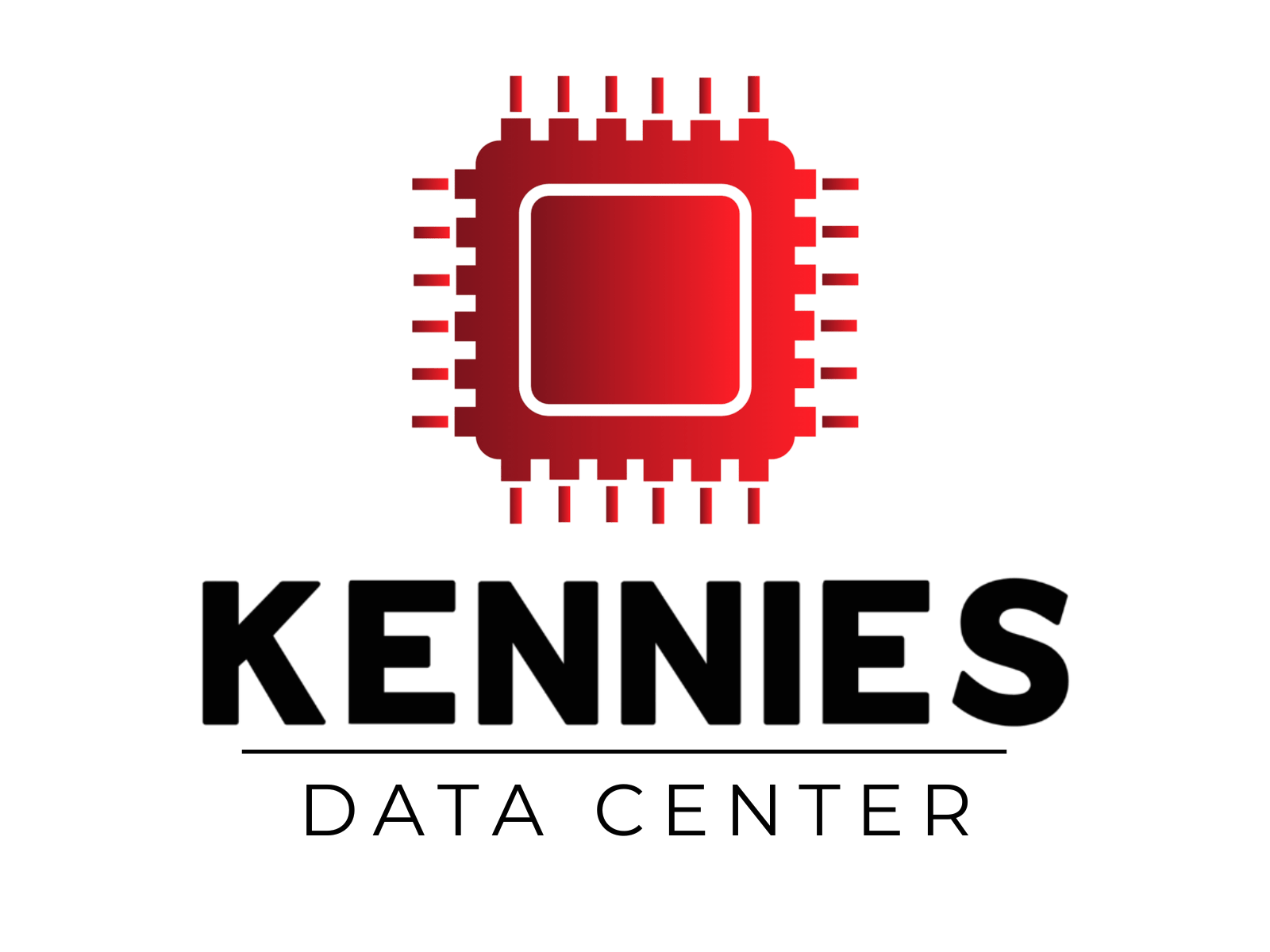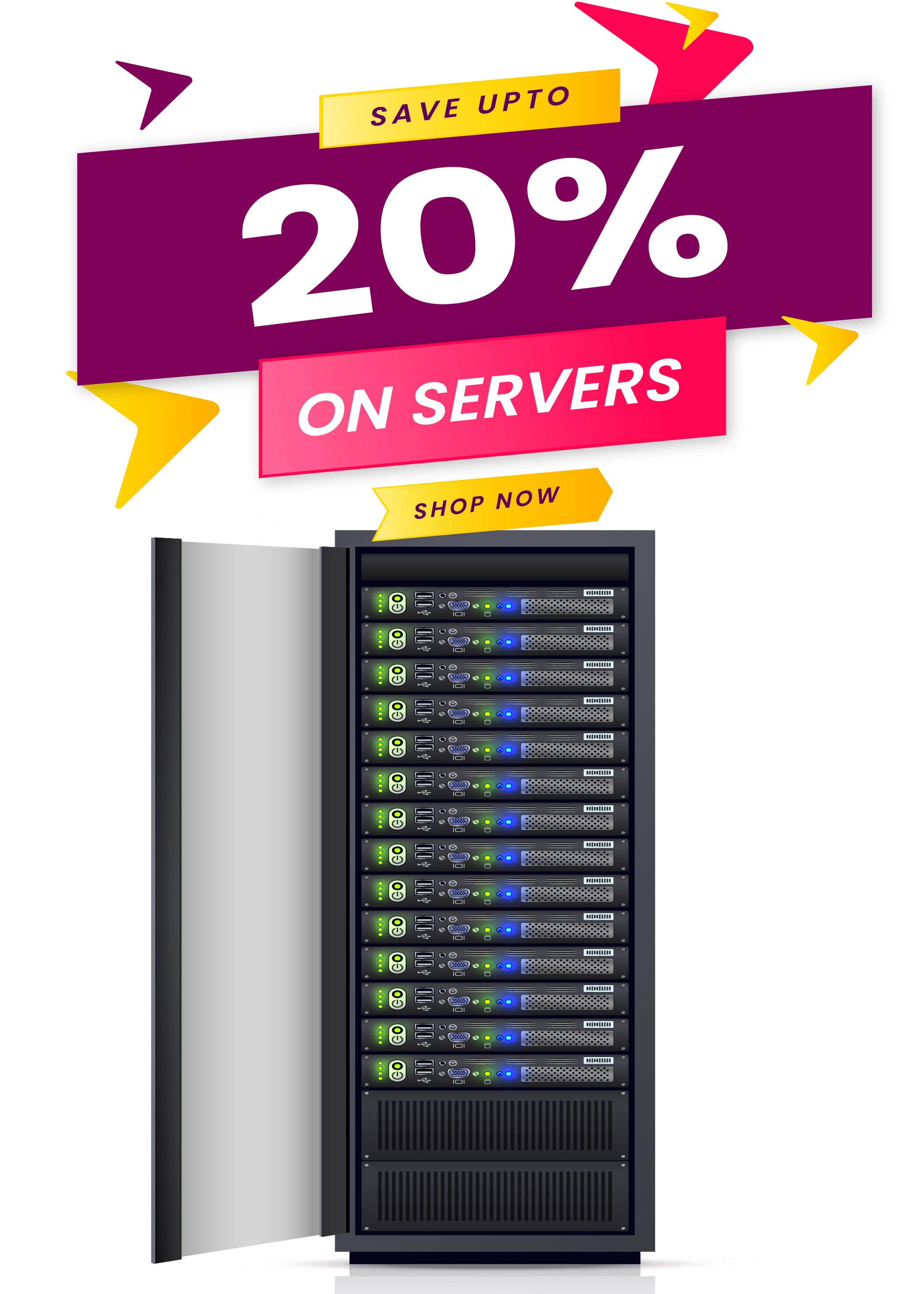Mastering Remote Server Management: Essential SSH and RDP Access Techniques for Data Centers

In today’s digital landscape, the ability to securely access and manage servers housed in remote data centers has become a fundamental skill for IT professionals, system administrators, and developers. Whether you’re troubleshooting issues at 3 AM or performing routine maintenance, understanding how to establish reliable remote connections is crucial for maintaining business continuity and operational efficiency.
Understanding Remote Access Protocols
Before diving into implementation details, it’s important to understand the two primary protocols used for remote server access. SSH (Secure Shell) serves as the backbone for Linux and Unix-based systems, providing encrypted command-line access that’s both secure and lightweight. RDP (Remote Desktop Protocol), developed by Microsoft, offers graphical interface access primarily for Windows servers, allowing administrators to interact with the desktop environment as if they were physically present at the machine.
The choice between these protocols often depends on your server’s operating system, specific requirements, and personal preferences. Many administrators find themselves using both protocols regularly, as modern data centers typically house a mix of Linux and Windows servers.
SSH Access for Linux Servers
SSH represents the gold standard for secure remote access to Linux servers. The protocol encrypts all communication between your local machine and the remote server, ensuring that sensitive data and credentials remain protected during transmission.
To establish an SSH connection, you’ll need an SSH client installed on your local machine. Most Linux distributions and macOS systems include OpenSSH by default, while Windows users can utilize the built-in OpenSSH client available in Windows 10 and later versions, or opt for third-party solutions like PuTTY.
The basic SSH connection syntax follows a simple pattern: ssh username@server-ip-address. For enhanced security, most data centers require key-based authentication rather than password authentication. This involves generating an SSH key pair on your local machine using the ssh-keygen command, then copying the public key to the server’s authorized_keys file.
When connecting to servers in data centers, you’ll often encounter additional security measures such as custom SSH ports (instead of the default port 22), firewall restrictions, and VPN requirements. These measures significantly enhance security but require proper configuration to ensure seamless access.
For improved connection management, consider creating an SSH configuration file at ~/.ssh/config. This file allows you to define connection profiles with custom settings, including specific ports, key files, and connection options. A well-configured SSH setup can save considerable time and reduce the likelihood of connection errors.
RDP Access for Windows Servers
Remote Desktop Protocol provides comprehensive access to Windows server environments, enabling administrators to perform complex tasks that require graphical interfaces. Unlike SSH’s command-line approach, RDP replicates the entire desktop experience, making it ideal for tasks involving GUI applications or when multiple team members need to collaborate on server management.
Windows systems include the Remote Desktop Connection client by default, accessible through the Start menu or by running mstsc from the command prompt. For non-Windows systems, clients like Remmina (Linux) or Microsoft Remote Desktop (macOS) provide excellent cross-platform compatibility.
Before attempting RDP connections, ensure that Remote Desktop is enabled on the target server. This involves navigating to System Properties, selecting Remote settings, and enabling “Enable Remote Desktop on this computer.” Additionally, verify that the necessary firewall exceptions are in place to allow RDP traffic through port 3389.
Security considerations for RDP are particularly important given its graphical nature and the potential for more extensive system access. Implement Network Level Authentication, use strong passwords or certificate-based authentication, and consider changing the default RDP port to reduce automated attack attempts.
Advanced Security Configurations
Modern data center environments demand robust security measures that go beyond basic authentication. Multi-factor authentication (MFA) has become increasingly common, requiring additional verification steps beyond traditional username and password combinations.
For SSH connections, consider implementing fail2ban or similar intrusion prevention systems that automatically block IP addresses after multiple failed login attempts. Certificate-based authentication provides superior security compared to password-based methods and should be standard practice in production environments.
VPN integration represents another critical security layer. Many data centers require VPN connections before allowing direct server access, creating an encrypted tunnel that protects all communication between your location and the data center infrastructure.
Network Considerations and Troubleshooting
Reliable remote access depends heavily on proper network configuration and troubleshooting capabilities. Understanding common connectivity issues can save valuable time during critical situations.
Firewall configurations often represent the most common barrier to successful remote connections. Ensure that your local firewall allows outbound connections on the required ports (typically 22 for SSH and 3389 for RDP), and verify that the data center’s firewall permits inbound connections from your IP address or IP range.
Network latency can significantly impact the user experience, particularly with RDP connections. High latency environments may benefit from adjusted timeout settings, compression options, or alternative access methods during peak usage periods.
DNS resolution issues can prevent connections even when network connectivity exists. Maintain backup connection methods using IP addresses rather than hostnames, and consider implementing local DNS caching to improve resolution reliability.
Best Practices for Production Environments
Implementing comprehensive logging and monitoring for remote access sessions provides valuable audit trails and security insights. Most SSH servers can be configured to log detailed connection information, while RDP sessions can be monitored through Windows Event Logs.
Regular security updates remain crucial for both client and server systems. Outdated SSH or RDP implementations may contain vulnerabilities that could compromise your entire infrastructure. Establish automated update procedures where possible, and maintain testing protocols for critical security patches.
Connection redundancy ensures continued access even when primary methods fail. Consider implementing multiple access paths, such as out-of-band management interfaces, console servers, or alternative network routes that can provide access during network outages or configuration errors.
Automation and Efficiency
Modern server management increasingly relies on automation and scripting to improve efficiency and reduce human error. SSH’s command-line nature makes it particularly well-suited for automated tasks, allowing administrators to execute scripts, deploy configurations, and perform maintenance tasks across multiple servers simultaneously.
Configuration management tools like Ansible, Puppet, or Chef can leverage SSH connections to maintain consistent server configurations across large environments. These tools reduce manual intervention requirements while ensuring compliance with organizational standards.
Conclusion
Mastering remote server access through SSH and RDP opens up powerful capabilities for managing data center infrastructure effectively. The combination of proper security practices, network understanding, and automation tools creates a foundation for reliable and secure server management.
Success in this area requires ongoing attention to security developments, regular practice with various tools and techniques, and a thorough understanding of your specific data center environment. By implementing these practices and maintaining current knowledge of remote access technologies, administrators can ensure robust and secure server management capabilities that meet the demands of modern business operations.
The investment in properly configured remote access pays dividends through improved response times, enhanced security posture, and the flexibility to manage critical infrastructure from anywhere in the world.