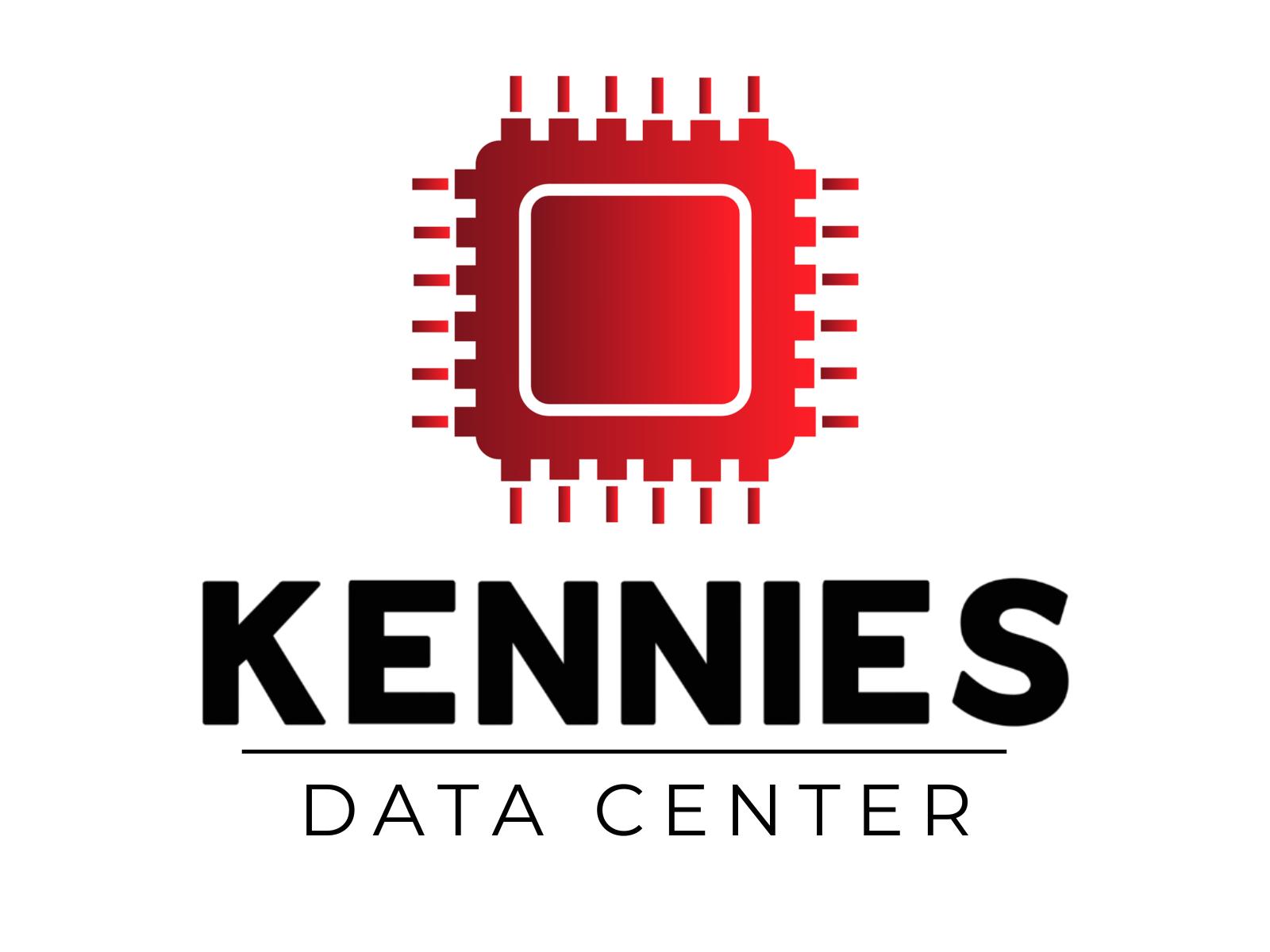Implementing High Availability and Failover Solutions for Dedicated Servers

As digital technology continues to evolve, downtime is more than just an inconvenience. It can lead to significant revenue loss, a poor customer experience, and a damaged brand reputation. For businesses that depend on dedicated servers to operate crucial applications and services, ensuring maximum uptime is crucial. This is where high availability and failover solutions come into play. They certify that dedicated servers continue operating seamlessly, even in the event of hardware or software failures. Today, in this post, we are going to discuss high availability and failover solutions, their benefits, and how to implement them for dedicated servers.
High Availability – What does it mean?
High Availability pertains to systems created to stay functional for long periods while experiencing minimal interruptions. It is commonly referred to as “uptime” and is generally quantified in percentages. For instance, a system with “five nines” (99.999%) uptime is only offline for approximately 5.26 minutes annually. Meeting such uptime necessitates utilizing hardware redundancy, optimizing software, and implementing automated failover solutions.
Crucial Components of High-Availability
Redundant Hardware: HA setups generally depend on several pieces of hardware to ensure that, if one fails, another immediately takes over. It includes redundant power supplies, storage systems, and network paths.
Load Balancers: These distribute traffic across different servers. If one server fails, the load balancer redirects requests to operational servers, ensuring regular service availability.
Data Replication: Data is mirrored across multiple storage systems or servers in real-time, ensuring that there is no data loss in case of failure. This is a crucial component for applications where data integrity is pivotal.
Automated Failover: It ensures that when a failure occurs, the transition to backup systems happens automatically and without human intervention, overcoming downtime.
What is a failover solution, and what are its types?
The term failover refers to the automatic shift of a workload from a failing system to a redundant or standby system. In dedicated server environments, failover solutions are crucial to ensure continuous service availability. When combined with high availability, failover systems are designed to instantly restore services in the event of hardware or software failures.
Types of Failover Solutions
Active-Passive Failover: In this setup, one system (the active system) is operational, while the other (the passive system) remains on standby. If the active system fails, the passive system takes over. Although simpler and more cost-effective, it may involve a slight delay during the failover process.
Active-Active Failover: Here, all systems are active and share the workload. If one fails, the remaining systems continue to handle the load without interruption. This approach minimizes downtime and performance degradation but is more expensive due to the additional infrastructure required.
Geographical Failover: This involves failover to servers located in a different geographic region. If an entire data center experiences an outage (due to natural disasters, for instance), the failover system in another location takes over.
Advantages of High Availability and Failover Solutions for Dedicated Servers
Minimized Downtime: By applying HA and failover solutions, organizations can easily lessen the risk of extended downtime. It is crucial for maintaining service continuity, generally for industries where consistency is crucial, such as eCommerce and financial services.
Improved Reliability: Having redundant systems and automated failover mechanisms in place ensures that server failures don’t impact the entire reliability of your infrastructure. The system continues to function even in the face of hardware or software failures.
Business Continuity: High availability and failover solutions facilitate maintaining business continuity by ensuring that customers, clients, and employees can access crucial services and applications without interruption, even during an unexpected failure.
Scalability: These solutions can be significantly scaled as your business evolves. You can add more servers to distribute the load, set up more failover systems, or introduce extra layers of redundancy, depending on your requirements.
Steps to Implementing High Availability and Failover Solutions for Dedicated Servers
Determine Your Requirements
Before implementing high availability and failover solutions, you need to evaluate your business requirements:
- What applications are critical? Identify which applications or services need to remain online at all times.
- What level of uptime do you need? Different industries have different uptime requirements. E-commerce platforms might aim for 99.99% uptime, while internal business tools might have a lower requirement.
- What is your budget? Implementing a robust HA and failover setup can be costly. Ensure that the cost of downtime justifies the investment in the infrastructure.
Prepare a Layout for Redundant Infrastructure
Once you’ve assessed your needs, design an infrastructure that eliminates single points of failure:
- Redundant Servers: Set up multiple servers to handle the same workload, so if one goes down, the others can continue to serve requests.
- Multiple Data Centers: Consider using geographically dispersed data centers to ensure that even if one location fails (due to power outages, natural disasters, etc.), services remain available.
- Network Redundancy: Ensure redundant network paths, so if one connection fails, traffic can still reach your servers via another route.
Implement Load Balancers
Load balancers are a critical component of high availability setups. They distribute incoming traffic across multiple servers, ensuring that no single server gets overwhelmed and that traffic is rerouted if a server fails.
Popular load balancer solutions include Nginx, HAProxy, and AWS Elastic Load Balancer (ELB). These tools monitor the health of your servers and automatically distribute the load to healthy instances, minimizing downtime.
Set Up Data Replication
Data replication is essential for maintaining data integrity in a failover setup. Choose a replication method based on your needs:
- Synchronous Replication: Ensures data is written to both primary and backup systems simultaneously, minimizing the risk of data loss. However, it can introduce latency.
- Asynchronous Replication: Writes data to the primary system first and then to the backup. This reduces latency but introduces a risk of data loss during failover.
Monitor and Test Your HA and Failover Systems
Simply implementing HA and failover solutions is not enough. Ongoing monitoring and regular testing are crucial:
- Use Monitoring Tools: Deploy tools like Nagios, Zabbix, or Datadog to monitor the health of your servers, networks, and databases. These tools can alert you to potential issues before they cause downtime.
- Conduct Failover Tests: Regularly test your failover systems to ensure that they work as expected during an actual failure. Simulate different failure scenarios to ensure that your system reacts appropriately.
Thus, executing high availability and failover solutions for dedicated servers is necessary for businesses that need maximum uptime and reliability. By investing in redundant infrastructure, load balancing, data replication, and automated failover, you can reduce downtime, ensure business continuity, and offer a better experience for your customers. While there are costs associated with the benefits of maintaining constant service availability far outweigh the potential losses from extended downtime. By considering the steps mentioned above, businesses can ensure their dedicated server environments remain resilient, scalable, and ready to manage any type of failure that may occur.