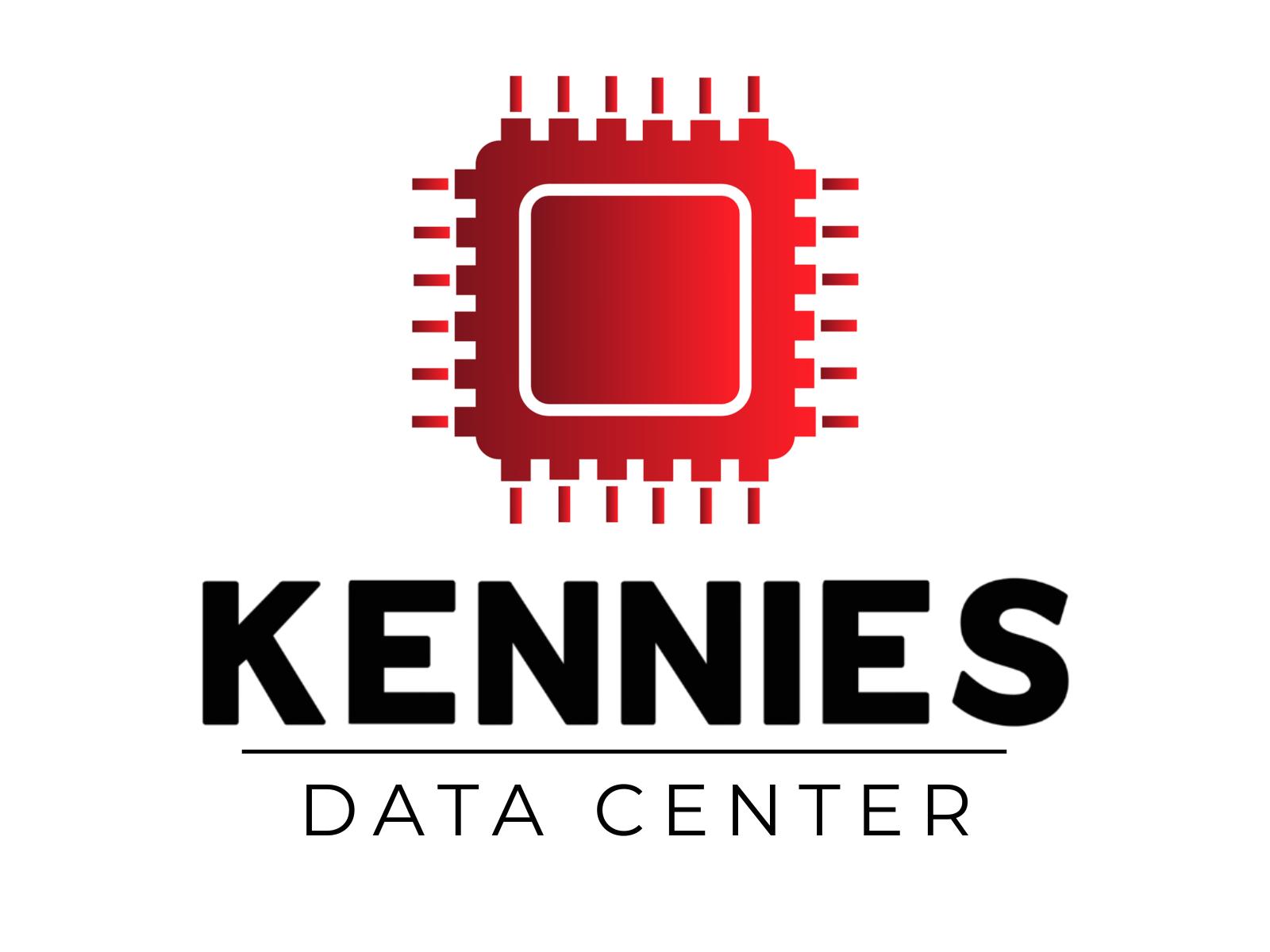Load Balancing Techniques in Managed Cloud Hosting: Layer 4 vs. Layer 7

In today’s growing world of managed cloud hosting, keeping optimal performance, scalability, and reliability is vital. One of the most necessary tools to get this is load balancing, a method that distributes incoming network traffic across different servers to ensure no single server is overloaded. Load balancing is basic to preventing downtime, overcoming latency, and optimizing resource usage.
When it comes to cloud hosting, load balancers function at different layers of the Open Systems Interconnection model, with the most common being Layer 4 and Layer 7. Each layer provides different methods of traffic management and control, making it crucial to understand how they work, their use cases, and the significance each offers. Here in this post, we are going to discuss Layer 4 and Layer 7 load balancing techniques, learning how they work, and how each plays a crucial role in managed cloud hosting environments.
What is Load Balancing?
Essentially, load balancing refers to the process of reallocating workloads for network resources and application traffic across various servers. This helps to mitigate a situation where an individual server would be overloaded leading to slowness and quite possibly, crashing. With the use of load balancers, cloud hosting environments can be able to scale efficiently by distributing traffic depending on a series of factors such as server load, server health, or the server’s location.
In the case of virtual managed cloud hosting, load balancers are critical in ensuring high availability, fault tolerance, and scalability—key qualities in today’s business environment. In every health system, there will be many different load balancers types, but this paper will only explore the two most important systems: Layer 4 and Layer 7 load balancers.
Understanding the OSI Model
Before moving ahead and knowing the difference between Layer 4 and Layer 7 load balancing, it’s crucial to understand the OSI model. The OSI model is a conceptual framework that standardizes communication functions in computer systems, split into five distinct layers;
- Physical Layer (Layer 1): Deals with physical connections and the transmission of data over physical mediums (cables, etc.).
- Data Link Layer (Layer 2): Handles node-to-node data transfer and error correction.
- Network Layer (Layer 3): Manages data packet forwarding, routing, and addressing (e.g., IP addresses).
- Transport Layer (Layer 4): Oversees the transmission of data between systems and ensures reliability.
- Session Layer (Layer 5): Controls dialogs and connections between applications.
Layer 4 Load Balancing -Transport Layer
Layer 4 load balancing, also known as Transport Layer load balancing, operates at the transport layer of the OSI model. This layer is concerned with managing the delivery of data packets between devices. Layer 4 load balancers manage traffic by making routing decisions based on IP addresses and TCP/UDP ports.
How Layer 4 Load Balancers Work?
Layer 4 load balancers forward traffic based on low-level network information, such as the source IP address, destination IP address, and port numbers. When a client initiates a request, the load balancer uses this information to direct traffic to the appropriate backend server. Importantly, Layer 4 load balancers do not inspect the content of the traffic; they only make routing decisions based on the data at the transport layer.
Layer 4 load balancing is highly efficient because it is stateless and does not require parsing of the data payload. Instead, it acts like a traffic cop, making decisions based on simple network rules.
Advantages of Layer 4 Load Balancing
- Performance: Layer 4 load balancing is faster because it doesn’t need to analyze the content of the packets. It simply forwards traffic based on IP addresses and ports.
- Efficiency: This technique has a lower overhead than Layer 7 load balancing since it operates at a lower level in the OSI model.
- Simplicity: It is easier to set up and maintain since it requires less complex configurations.
Layer 7 Load Balancing -Application Layer
Layer 7 load balancing, also known as Application Layer load balancing, operates at the application layer of the OSI model. Unlike Layer 4, Layer 7 load balancers make routing decisions based on content-level information, such as the URL, HTTP headers, cookies, or even the data within the request body.
How Layer 7 Load Balancers Work?
Layer 7 load balancers analyze the actual content of the request to determine where to send the traffic. For example, if a load balancer receives an HTTP request, it can inspect the URL path, HTTP method, or headers and route traffic to specific servers based on that information.
For instance, an e-commerce website might have different backend servers for handling image requests, API calls, and user authentication. A Layer 7 load balancer can inspect the incoming request’s URL and direct it to the appropriate server cluster.
Advantages of Layer 7 Load Balancing
- Content-Based Routing: Layer 7 load balancers can make intelligent routing decisions based on the content of the requests. This allows for more advanced traffic management, such as directing requests to specific servers based on user location, device type, or request type.
- SSL Termination: Layer 7 load balancers can offload SSL (Secure Sockets Layer) encryption and decryption from the backend servers, improving performance and security.
- Advanced Health Checks: Layer 7 load balancers can perform more advanced health checks by sending actual HTTP requests to backend servers and analyzing their responses.
- Traffic Shaping: Layer 7 load balancers can manage traffic based on URLs, API requests, cookies, or session IDs, offering better control over how traffic flows to the application.
Understand the Difference Between Layer 4 and Layer 7 Load Balancing
- Routing Decisions: Layer 4 load balancing is based on network information (IP addresses and ports), while Layer 7 load balancing is based on application-level data (URLs, HTTP headers, cookies).
- Performance: Layer 4 load balancing is generally faster and more efficient due to its simplicity, while Layer 7 offers greater control but at the cost of increased processing overhead.
- Use Cases: Layer 4 is ideal for simple, high-performance routing where traffic control at the network layer is sufficient. Layer 7 is better suited for complex environments that require content-based routing and advanced traffic management.
- SSL Offloading: Only Layer 7 load balancers can handle SSL termination, which reduces the load on backend servers by managing encryption and decryption at the load balancer level.
Choosing the Right Load Balancer for Managed Cloud Hosting
The decision between Layer 4 and Layer 7 load balancing depends largely on the specific requirements of your managed cloud hosting environment.
- For simple applications where high performance and low latency are the primary concerns, Layer 4 load balancing may be the better option.
- For web-based applications that need to manage traffic based on URL paths, session cookies, or request headers, Layer 7 load balancing offers the flexibility and control needed to ensure efficient traffic distribution.
In many modern cloud environments, a hybrid approach is often adopted, where both Layer 4 and Layer 7 load balancing techniques are used in tandem to optimize performance and scalability across diverse workloads. Thus, understanding the difference between Layer 4 and Layer 7 load balancing techniques is vital for building a resilient and scalable managed cloud environment. On the other hand, Layer 4 offers a simpler, faster solution for distributing traffic at the network level, and Layer 7 provides fine-grained control over application-level traffic routing. Hence, by considering the accurate load balancing strategy, businesses can ensure their application operates effectively, with minimum downtime and optimal performance.